Over-the-Spot Style
As you type text, an over-the-spot style preedit area expands to the right of the insertion point and overwrites any existing display. After you finish typing and processing the preedit area input (in other words, once the text is converted, committed, or otherwise disposed), the processed preedit text is inserted at the insertion point and the preedit area disappears.
Existing text located to the right of the insertion point appears to be overwritten during typing, but when the processed text is inserted at the insertion point, previously existing text is moved and displayed further to the right. This text movement accommodates the input text being inserted.
Using Over-the-Spot Style with Korean Solaris Software
Before you type in an over-the-spot preedit area, the screen should resemble the following:
Figure 5-9 Over-the-Spot Style Before Korean Text is Typed
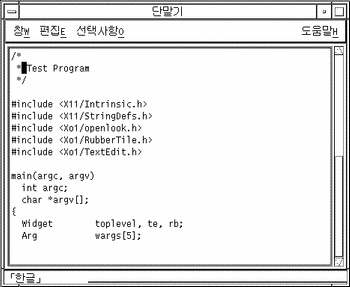
-
The following figure shows Korean text added on a line of existing text:
Figure 5-10 Over-the-Spot Style After Korean Input

-
The following figure shows Korean text after it is committed:
Figure 5-11 Over-the-Spot Style After Korean Text is Committed
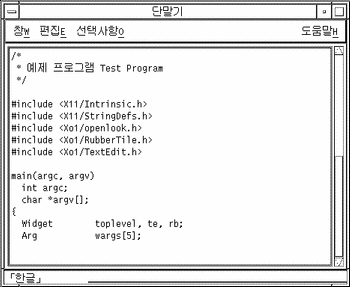
Using Over-the-Spot Style with Simplified Chinese Solaris Software
Before you type text in an over-the-spot preedit area, the screen should resemble the following:
Figure 5-12 Over-the-Spot Style Before Typing Simplified Chinese Text
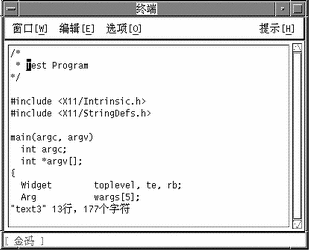
-
The following figure shows text added at the insertion point on a line of existing text:
Figure 5-13 Over-the-Spot Style After Typing Simplified Chinese Text

-
The following figure shows Simplified Chinese text after it is committed:
Figure 5-14 Over-the-Spot Style After Simplified Chinese Text is Committed
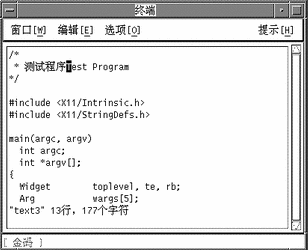
Using Over-the-Spot Style with Traditional Chinese Solaris Software
Before you type in an over-the-spot preedit area, the screen should resemble the following:
Figure 5-15 Over-the-Spot Style Before Typing Traditional Chinese Text
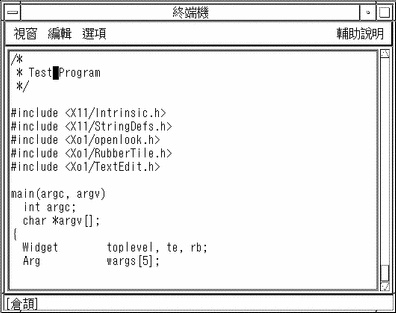
-
The following figure shows text added at the insertion point on a line of existing text:
Figure 5-16 Over-the-Spot Style After Traditional Chinese Text is Typed
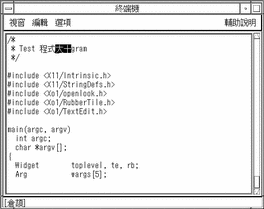
-
The following figure shows Traditional Chinese text after it is committed:
Figure 5-17 Over-the-Spot Style After Traditional Chinese Text is Committed
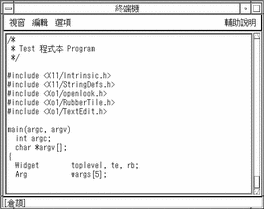
- © 2010, Oracle Corporation and/or its affiliates
