Implementing JMS in Java CAPS Projects
Integration Model
The following diagram illustrates the integration model used by Java CAPS.
Figure 1–1 Sun Enterprise Service Bus Integration Model
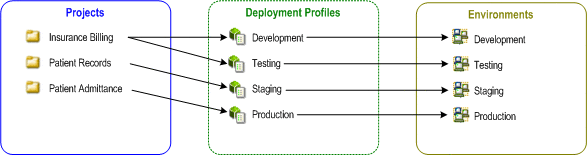
This model separates the business logic from the physical system used to perform the logical operations at runtime.
-
Each Project is a logical construct representing a specific business process.
-
Each Deployment Profile specifies how Projects are deployed to runtime Environments.
-
Each Environment is a graphical construct representing a physical system in which Projects can run.
In this model, any of the Projects can be deployed to any of the Environments by means of the mapping defined in the Deployment Profiles. The example in the figure shows that the patient admittance Project is already in the production phase and therefore was deployed using the production Deployment Profile. The patient records Project is in the staging phase and was therefore deployed to the staging Environment using the staging Deployment Profile. The insurance billing Project is still being developed and tested, and therefore it is deployed to development and testing by means of the development and testing profiles.
 To Implement JMS Following the Java CAPS Model
To Implement JMS Following the Java CAPS Model
-
For each Project, specify the message destinations and configure JMS connections for the business process.
-
For each Environment, assign message servers to Logical Hosts (domains) and configure the message servers.
-
For each Project, create a Deployment Profile to associate the message destinations and JMS connections with the message servers.
Creating and Configuring Message Destinations
In a Java CAPS Project, you specify the business logic for the Sun Enterprise Service Bus implementation. For each of the Project components you specify logical properties; these properties are independent from the physical implementation. For JMS-related components, Projects are where you add and name message destinations, by dragging and dropping topics and queue icons onto the Connectivity Map canvas See Developing Java CAPS Projects for information.
Creating OTDs and Collaborations
After having added the message destinations, you then create the Object Type Definitions (OTDs) and Collaboration Definitions. For any Java-based Collaboration Definition that reads from or writes to a JMS message destination, you must add the JMS web service. For information on the Java methods used in these Collaboration Definitions, see JMS OTD Methods and JMS Message Methods.
Configuring JMS Clients
Links between message destinations and their subscribers and publishers, display a JMS Client icon. By double-clicking the icon in the Connectivity Map, you can configure local connection properties such as persistent or non-persistent delivery mode, XA, and concurrent processing. Details of the configuration properties for JMS Clients are given in JMS Client Configuration.
Configuring Message Servers
In the runtime Environment, you specify which message servers are used, and which Logical Hosts (domains) they are to run on. Once you add a message server to a domain, you specify the physical configurations for the message server. You can configure global properties for JMS messaging such as the port number, message delivery order, tuning configurations, journaling options, and diagnostic options. Procedures for defining your Environment are described in Creating a Runtime Environment. Details of the configuration properties for the JMS IQ Manager are given in JMS IQ Manager Runtime Configuration.
Creating Component Mappings
When you define a Deployment Profile, you create mappings between Projects and Environments. In the Deployment Profile, you specify which components of the business process are located on which systems in a specific Environment. For the JMS, you specify which message destinations run on a particular message server. Note that inbound and outbound message destinations must be deployed to the same server. For more details, see Deploying Java CAPS Projects.
- © 2010, Oracle Corporation and/or its affiliates
