Accessing the Configuration Properties
The runtime configuration properties for JMS IQ Managers are accessed from the Enterprise Manager’s Application Server Administration application. Alternate procedures for opening this application are described in Using Enterprise Manager Management Application in Java CAPS. Once the application is open, clicking Sun JMS IQ Manager in the explorer panel displays a set of configuration pages for the JMS IQ Manager, as shown in the following figures.
Figure 1–15 Application Server Administration Explorer Panel

Figure 1–16 Configuring Runtime JMS IQ Managers
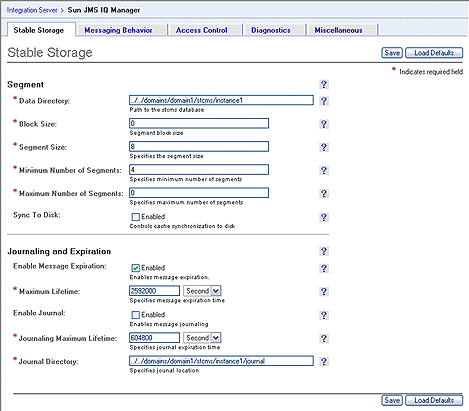
|
Button/Icon |
Function |
|---|---|

|
Clicking this button saves your changes to the page. You must save your changes before proceeding to another page, or the changes will be lost. |
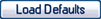
|
Clicking this button replaces all properties on the page with their default values. |
|
Moving the cursor over this icon displays a description of the specific property or category. |
- © 2010, Oracle Corporation and/or its affiliates
