Journaling and Expiration Properties
Figure 1–18 Journaling and Expiration Properties Panel
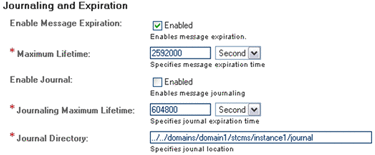
Journaling messages enables you to republish messages at a later date. You can specify several options and properties for journaling, as described in the following sections:
To republish journaled messages, you use the STC MS Control utility as described in Example 1–19 or Example 1–20. You can also use the STC MS Control utility to browse journaled messages with the -journaler flag. For information, refer to Example 1–9.
Enable Message Expiration
Use the Enable Message Expiration option to enable or disable message expiration for JMS IQ Managers. When you enable message expiration, messages are removed from the queue after the time specified for the Maximum Lifetime property has expired.
Maximum Lifetime
The Maximum Lifetime property specifies the maximum amount of time before a live message expires. After it expires, the message is removed from the queue regardless of whether it has been consumed. If you specify 0, the message never expires.
Default Value
The default is 2592000 seconds (30 days).
Enable Journal
Use the Enable Journal option to enable or disable journaling for JMS IQ Managers. When you enable journaling, every inbound message is automatically copied to the journal database. The message is then held in the journal database for the duration of the time to live value specified for journaled messages.
By default, the expiration time for a journaled message is 7 days. To change the time to live for journaled messages, refer to Journaling Maximum Lifetime. The time to live property for journaled messages is completely independent of when the live counterpart of the message is consumed by its publisher.
When a journaled message expires, it is not deleted from the journal database, but remains there until you back up the topics or queues. When you back up, all messages in the journal database are included in the archive, and the journal expired messages are removed from the journal database. You should back up daily when journaling is enabled; otherwise, the journal database retains journal expired messages and can grow exceedingly large. Because the journal database and the JMS IQ Manager database are located on the same system, you must guard against running out of disk space.
To back up the journal database, you use the MS Control Utility. For more information, refer to To Create a Backup Archive File.
When messages are in the journal database, you can view them but not edit them. You can use either Enterprise Manager or the STC MS Control utility to view and republish journaled messages. For more information about the MS Control utility, see JMS Provider Management.
Default Condition
Journaling is disabled by default.
Journaling Maximum Lifetime
The Journaling Maximum Lifetime property specifies the maximum amount of time that a journaled message persists before it expires. The JMS IQ Manager journals messages only when journaling is enabled as described in Enable Journal. Journaling is disabled by default.
When a journaled message expires, it is not deleted from the journal database, but remains there until you back up the topics or queues. When you back up, all messages in the journal database are included in the archive (.zip) file, and the expired messages are removed from the journal database.
Default Value
The default is 604800 seconds (7 days).
Journal Directory
The Journal directory holds the journal database files and the journaling log file. You can enter an absolute path or a path relative to the ..\logicalhost\is\domains directory. Using an absolute path for the data directory enables you to store the journal database files on a different system, for example, for backup purposes.
The JMS IQ Manager creates a journal directory only when journaling is enabled. Journaling is disabled by default. For more information, refer to Enable Journal.
Allowed Values
An absolute path or a path relative to the ..\logicalhost\is\domains directory.
Default Value
By default, the journal database files are stored in the following folder:..\logicalhost\is\domains\domain_1\stcms\instance_1\journal
- © 2010, Oracle Corporation and/or its affiliates
