Time Dependency Properties
Figure 1–21 Time Dependency Properties Panel
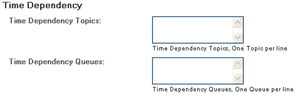
By default, messages are processed by and delivered to Collaborations in the order in which they were committed to their destination, independent of messages associated with any other destination. Setting a specific time dependency causes the message processing order to be dependent on messages associated with other destinations. These destinations are specified using the Time Dependency Topics and Time Dependency Queues properties.
Messages associated with any of the destinations in the time dependency group are ordered in fully serialized mode. In other words, a message associated with a destination in this group is processed only after all older messages associated with any other destination in the time dependency group have been processed.
Note –
Message properties such as JMS priority have no effect when time dependency is used.
For a general overview of message processing order, refer to Message Delivery Order.
Allowed Values
A list of queue or topic names.
If you specify a message destination that does not exist, Enterprise Manager enables time-based order for all other destinations and ignores the unknown name. This feature enables you to add topics and queues in your project at a later time.
Note –
When you specify time dependency, you cannot use a colon (:) or semicolon (;) in topic or queue names because they are already used for the time dependency value.
- © 2010, Oracle Corporation and/or its affiliates
