deactivateSystemObject
This method deactivates a system record in an enterprise record. The EDM calls this method when you select a system from the enterprise record tree and then click Deactivate system-ID (where system is the system code and ID is the local ID number for the system record to deactivate). If the enterprise record containing this system record has no active system records remaining, the enterprise record is deactivated and all potential duplicate listings are deleted. (Note that if the system record is reactivated, then the enterprise record is recreated.) If the enterprise record has active system records after the transaction and the update mode is set to “pessimistic”, the application checks whether any key fields were updated in the SBR. If key fields were updated, potential duplicates are recalculated for the enterprise record. Figure 10 illustrates the processing steps.
Figure 10 deactivateSystemObject Processing
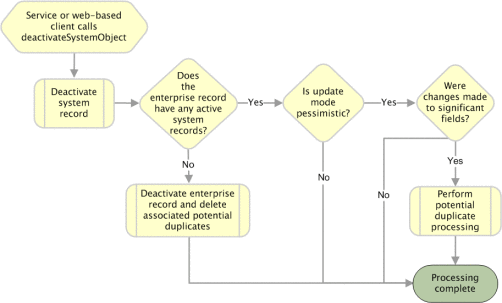
- © 2010, Oracle Corporation and/or its affiliates
