Project Components
A master index application is implemented within a project in the Java CAPS repository. When you create an master index application, a set of configuration files and a set of database files are generated based on the information you specified in the wizard. When you generate the project, additional components are created, including a method OTD, an outbound OTD, Business Process methods, necessary .jar files, and a Custom Plug-in function that allows you to define additional custom processing for the index. To complete the project, you create a Connectivity Map and Deployment Profile.
Additional components can be added to the client projects that access the master index application, including Services, Collaborations, OTDs, Web Connectors, Adapters, JMS Queues, JMS Topics, Business Processes, and so on. You can use the standard Java CAPS editors, such as the OTD or Collaboration editors, to create these components.
Following is a list of Sun Master Index project components.
-
Configuration Files
-
Database Scripts
-
Custom Plug-ins
-
Match Engine Configuration Files
-
Object Type Definitions
-
Dynamic Java Methods
-
Connectivity Components
-
Deployment Profile
The following figure illustrates the project and Environment components of Sun Master Index.
Figure 1 Master Index Design-Time Components
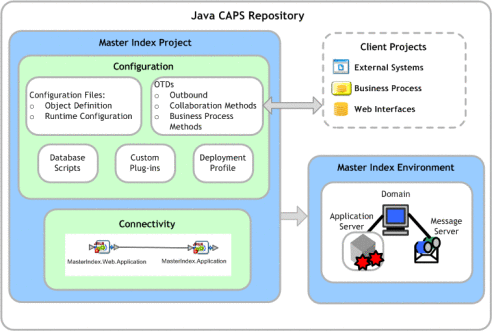
Configuration Files
Several XML files together determine certain characteristics of the master index application, such as how data is processed, queried, and matched. These files configure the runtime components of the master index application, which are listed in Master Index Runtime Components.
-
Object Definition - Defines the data structure of the object being indexed in a master index application.
-
Enterprise Data Manager - Configures the search functions and appearance of the EDM, along with debug information and security information for authorization.
-
Candidate Select - Configures the Query Builder component of the master index application and defines the queries available for the index.
-
Match Field - Configures the Matching Service and defines the fields to be standardized or used for matching. It also specifies the match and standardization engines to use.
-
Threshold - Configures the Manager Service and defines certain system parameters, such as match thresholds, EUID attributes, and update modes. It also specifies the query from the Query Builder to use for matching queries.
-
Best Record - Configures the Update Manager and defines the strategies used by the survivor calculator to determine the field values for the single best record (SBR). You can define custom update procedures in this file.
-
Field Validation - Defines rules for validating field values. Rules are predefined for validating the local ID field and you can create custom validation rules to plug in to this file.
-
Security - This file is a placeholder to be used in future versions.
Database Scripts
Two database scripts are generated by the wizard to define external systems and code lists. Additional scripts to create or drop database tables are created when you generate the project (or by the wizard if you choose to generate all project files in the wizard).
-
Systems - Contains the SQL insert statements that add the external systems you specified in the wizard to the database. You can define additional systems in this file.
-
Code List - Contains the SQL statements to insert processing codes and drop-down list values into the database. Some of the entries in this file are generated by the wizard. Code lists must be defined in this file to make them available to the master index application.
-
Create database script - Defines the structure of the master index database based on the object structure specified in the wizard. You can customize this file and then run it against an Oracle or SQL Server database to create a customized master index database.
-
Drop database script - Used primarily in testing when you need to drop existing database tables and create new ones. The delete script removes all tables related to the master index application so you can recreate a fresh database for your project.
You can also create custom scripts to store in the master index application project and run against the master index database.
Custom Plug-ins
Sun Master Index provides a method by which you can create custom processing logic for the master index application. To do this, you need to define and name a custom plug-in, which is a Java class that performs the required functions. Once you create a custom plug-in, you incorporate it into the index by adding it to the appropriate configuration file. You can create custom update procedures and field validations, as well as define custom master index components. Update procedures must be referenced in the update policies of the Best Record file; field validations must be referenced in the Field Validation file; and custom components must be referenced in the configuration file for that component. For example, if you create a custom Query Builder, it must be listed in the Candidate Select file to be accessible to the master index application.
Match Engine Configuration Files
Several configuration files for the Sun Match Engine are created in the master index project. The configuration files under the Match Engine node define certain weighting characteristics and constants for the match engine. The configuration files under the Standardization Engine node define how to standardize names, business names, and address fields. You can customize these files as needed.
Outbound Object Type Definition (OTD)
Sun Master Index generates an outbound OTD based on the object structure defined in the Object Definition file. This OTD is used for distributing information that has been added or updated in the master index application to external systems. It includes the objects and fields defined in the Object Definition file plus additional SBR information (such as the create date and create user) and additional system object information (such as the local ID and system code). If you plan to use this OTD to make the master index application data available to external systems, you must define a JMS Topic in the master index Connectivity Map to which the master index application can publish transactions.
Dynamic Java API
Due to the flexibility of the object structure, Sun Master Index generates several dynamic Java methods for use in Collaborations and in Business Processes. One set is provided in a method OTD for use in Collaborations and one set is provided for Business Processes. The names, parameter types, and return types of these methods vary based on the objects you defined in the object structure.
Generating the master index application creates a method OTD that includes Java functions you can use to define data processing rules in Collaborations. These functions allow you to define how messages received from external systems are processed by the Service. You can define rules for inserting new records, retrieving record information, updating existing records, performing match processing, and so on.
In addition to the method OTD, which can be used in Collaborations, Sun Master Index creates a set of Java methods that can be incorporated into Business Processes and into Web Services. These methods are a subset of those defined for the method OTD, providing the ability to view, retrieve, and match information in the master index application database.
Connectivity Components
The master index project Connectivity Map consists of two required components: the web application service and the application service. Two optional components are a JMS Topic for broadcasting messages and an Oracle or SQL Server Adapter for database connectivity. In client project Connectivity Maps you can use any of the standard project components to define connectivity and data flow to and from the master index application. Client projects include those created for the external systems sharing data with the index through a Collaboration or Business Process.
For client projects, you can use connectivity components from the master index server project and any standard Java CAPS connectivity components, such as OTDs, Services, Collaborations, JMS Queues, JMS Topics, and Adapters. Client project components transform and route incoming data into the master index database according to the rules contained in the Collaborations or Business Processes. They can also route the processed data back to the appropriate local systems through Adapters.
Deployment Profile
The Deployment Profile defines information about the production environment of the master index application. It contains information about the assignment of Services and message destinations to the application server and JMS IQ Managers within the master index system. Each master index project must have at least one Deployment Profile and can have several, depending on the project requirements and the number of Environments used. You must deploy the project before you can use the custom master index application you created using Sun Master Index.
- © 2010, Oracle Corporation and/or its affiliates
