Step 1: Create a Project and Start the Wizard (Repository)
Before you can access the wizard, you must create and name a new NetBeans project under the Java CAPS Repository.
 To Create a Project
To Create a Project
Before You Begin
Before you begin this step, make sure you are connected to the Java CAPS Repository in NetBeans.
-
Right-click in the NetBeans Projects window, and then select New Project.
The New Project wizard appears.
Figure 3 Creating a New Project
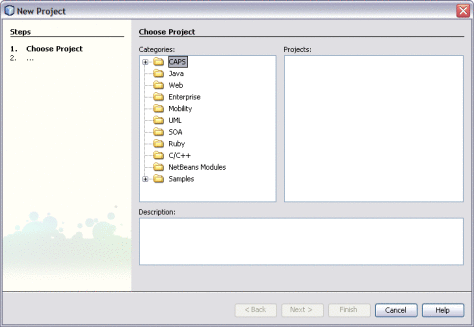
-
Under Categories, select CAPS and then ESB.
-
Under Projects, select CAPS Repository–Based Project.
The Project Name window appears.
Figure 4 Project Name and Location
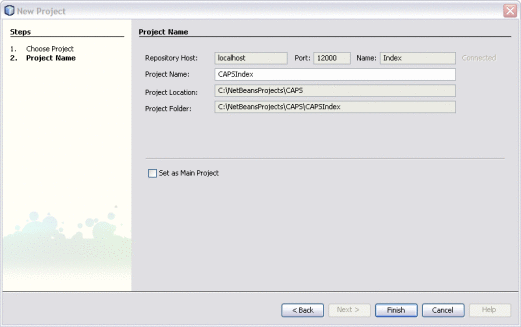
-
On the Project Name window, enter a name for the project.
-
Click Finish.
-
Continue to Step 2: Name the Master Index Application (Repository).
- © 2010, Oracle Corporation and/or its affiliates
