The Business Rule Editor
The Business Rule Editor is linked to the Business Rule Designer, and provides an advanced view of the business rules where you can further edit defined rules. You can delete a rule or set of rules, reset the destination for a rule, and change the order of rules. In the Business Rule Editor, you see the business rules in a tree-view in the order in which they are carried out, allowing you to see how data will be processed by the displayed rule set from start to finish, as shown in Figure 2.
Figure 2 Business Rule Editor
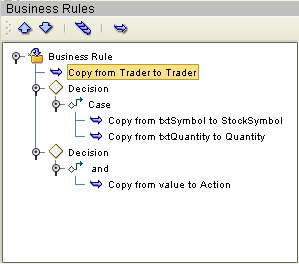
Reset Destination
The Reset Destination feature can be applied to business rules, and resets a BP attribute to an empty state before performing a mapping. The purpose of the Reset Destination option is to create an output container. Since this can create performance overhead, the default setting is off.
The Reset Destination option is useful when creating a BP that includes a user activity inside a while loop. When a BP attribute with repeating nodes is continually reused, such as in a loop activity, it might be necessary to reset the attribute value to an empty state. When BPM populates these nodes during the looping process, it overwrites the data in the BP attribute. If the attribute contains more information than will be overwritten, there is leftover data in the node. In this case, extraneous information appears that does not reflect the current intended value of the attribute. The Reset Destination feature prevents this.
It is important to activate the Reset Destination option on the first rule to ensure that the first action in the mapping process resets the attribute to an empty state. The Reset Destination feature is set in the Business Rules Editor (for more information, see Editing Business Rules).
- © 2010, Oracle Corporation and/or its affiliates
