Retrieving Snapshots
The Deployment Profile Editor gives you the option of deploying the latest component versions from the Repository or those versions recorded in a snapshot of your workspace at a previous time. Clicking the Global Settings button presents a dialog in which you can specify your choice and, if appropriate, name the desired snapshot. Clicking OK then carries out the operation.
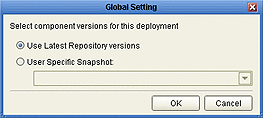
In either case, if your chosen configuration is different from what is currently in your workspace, you will receive another dialog informing you that the action will modify what is in your workspace and offering you the opportunity to not perform the operation.
-
If you select a specific snapshot which is different from what is currently in your workspace, the versions of those components used by the Deployment Profile that are part of the specified snapshot will be retrieved into your workspace as read-only versions.
-
If you select to use the latest Repository versions while another configuration is currently in your workspace, those components used by the Deployment Profile that are currently in your workspace will be removed and replaced by the latest versions from the Repository.
- © 2010, Oracle Corporation and/or its affiliates
