Deploying Application Files from Enterprise Manager
You can deploy a Java CAPS Repository-based project to Sun Java System Application Server by using Enterprise Manager.
You can access Enterprise Manager with any of the following browsers:
-
Internet Explorer 6 Service Pack 2
-
Internet Explorer 7
-
Mozilla Firefox 2.0 and above
These instructions assume that you have built an application file. See Building an Application File.
Note –
If you deploy by using Enterprise Manager, then you cannot specify the server instance. Therefore, if the domain has multiple server instances, the application is deployed to all of the instances.
Adding the Application Server Domain to Enterprise Manager
In order to manage a Sun Java System Application Server domain in Enterprise Manager, you must first add the domain.
 To Add the Application Server Domain to Enterprise Manager
To Add the Application Server Domain to Enterprise Manager
-
Ensure that the application server is running.
-
In the Explorer panel of Enterprise Manager, click the Java EE node.
The Manage Servers tab appears.
-
Enter the connection information.
Field
Description
Server Type
The type of application server. Set this field to Sun Java System Application Server Domain (9.1).
Host Name
The fully qualified host name (for example, myhost.company.com) or IP address of the computer on which the application server is running.
HTTP Administration Port
The port number of the Domain Administration Server.
User Name
The user name required to access the domain.
Password
The password required to access the domain.
-
Click Connect to Server.
The application server domain is added to the Current Application Server List table.
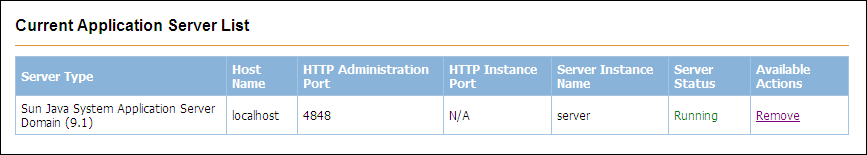
Deploying the Application File
Once you have added the Sun Java System Application Server domain to Enterprise Manager, you can deploy the application file.
 To Deploy the Application File
To Deploy the Application File
-
Ensure that the application server is running.
-
In the Details panel of Enterprise Manager, click the Deploy Applications tab.
-
Click Browse and select the application file.
-
Select the Deploy and Enable check boxes next to any appropriate server.
There might be more than one server running.
-
Click Deploy.
The Results area indicates the status of the deployment.
- © 2010, Oracle Corporation and/or its affiliates
