 To specify the filename of the EAR file in the NetBeans IDE
To specify the filename of the EAR file in the NetBeans IDE
-
In the NetBeans Project window, right-click the Deployment Profile to display its context menu.
-
Select Properties to display the Deployment Properties dialog.
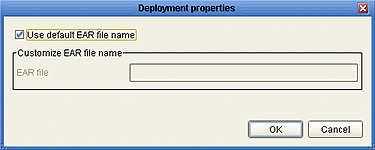
-
Clear the check box for Use default EAR file name (it is checked by default).
-
Enter the name you want into the EAR file text box, and click OK.
- © 2010, Oracle Corporation and/or its affiliates
