 To Specify an LDAP URL for a Property
To Specify an LDAP URL for a Property
-
In the NetBeans IDE, access the Properties dialog box that includes the property.
-
Enter an LDAP URL that points to the corresponding attribute in the LDAP server.
In the following screen capture, the Input File Name property is set to an LDAP URL.
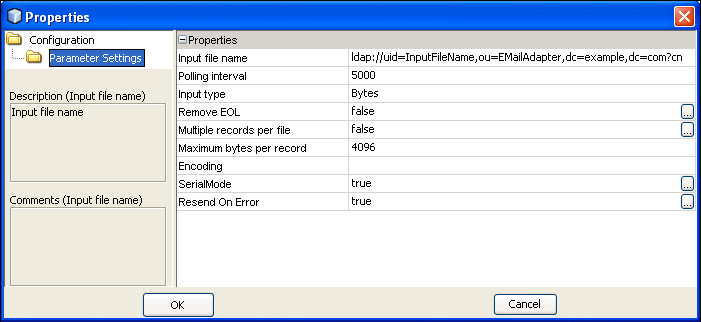
-
Go to the LDAP server and enter the actual value.
-
When you deploy the application file, ensure that the LDAP server is running. If the LDAP server is not running, then the deployment will not succeed.
- © 2010, Oracle Corporation and/or its affiliates
