Managing Tasks
From the Worklist Manager, you can manage your tasks and the tasks of your reports. The checkout and checkin features provide version control, and are necessary to ensure that more than one person is not working on the same task. You must check out a task before you can make any changes.
 To manage tasks
To manage tasks
-
Open a web browser and access the Worklist Manager by entering the following URL:
http://hostname:port/wlm_application_name
where
-
hostnameis the system on which the Repository is running.
-
portis the port number to access the Repository. This is the HTTP property (the default value is 18001).
-
wlm_application_name is the configurable name of the Worklist Manager application. This property is defined in the WLMConnector External System Configuration settings of the Worklist Manager External System properties.
-
-
Enter your login information, and then click Login.
The Worklist Manager appears, as shown in Figure 24.
Figure 24 Worklist Manager Task List
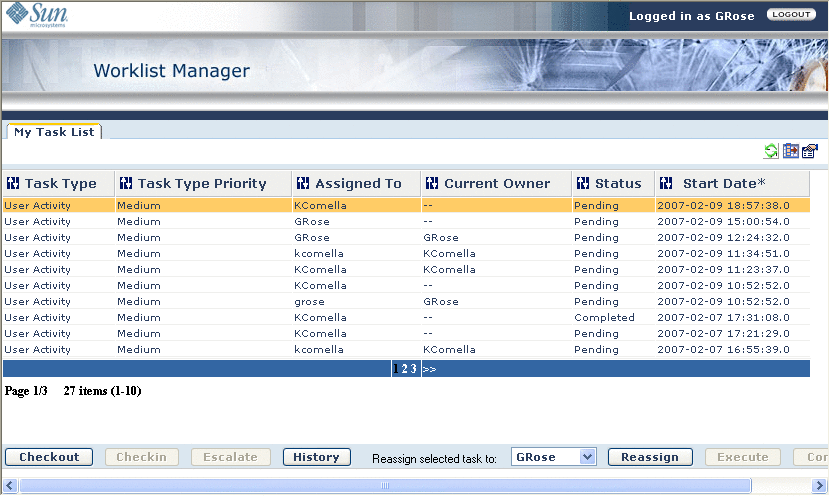
-
To complete a task, do the following:
-
To escalate one of your tasks to your manager, do the following:
-
To reassign a task to one of your reports:
- © 2010, Oracle Corporation and/or its affiliates
