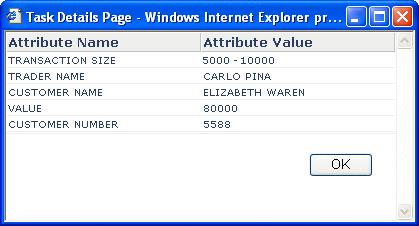Viewing Flex Attributes
If you mapped values to any of the flex attributes in the user activity, you can view the values for those attributes in the Worklist Manager.
 To view flex attributes
To view flex attributes
- © 2010, Oracle Corporation and/or its affiliates