Step 3: Specify Demographic Information
When you add a new patient to the master index application, you need to enter certain information such as the patient’s name, social security number, and certain demographic information.
Figure 36 Create System Record - Demographic Information
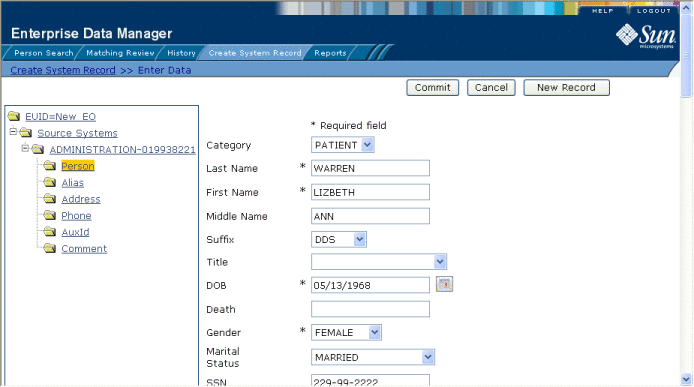
 To Specify Demographic Information
To Specify Demographic Information
-
Complete Step 2: Specify a System and Local ID.
-
On the Create System Record page, enter the patient’s demographic information (for more information, see About Demographic Fields on the Patient EDM).
-
Do one of the following:
-
To specify additional information about the patient, continue to Step 4: Specify Alias Information.
-
To save the patient profile without specifying additional information, skip to Step 9: Save the Patient Profile.
-
- © 2010, Oracle Corporation and/or its affiliates
