Maintaining System Records on the Patient EDM
You can add, modify, deactivate, and reactivate system records in a patient profile. If you make any of these modifications, the survivor calculator determines what changes, if any, should be made to the SBR.
For instructions on modifying specific information in a system record, see Maintaining Patient Information, which provides links to topics that describe how to maintain various types of information in a patient profile.
Figure 50 View/Edit Page - System Records
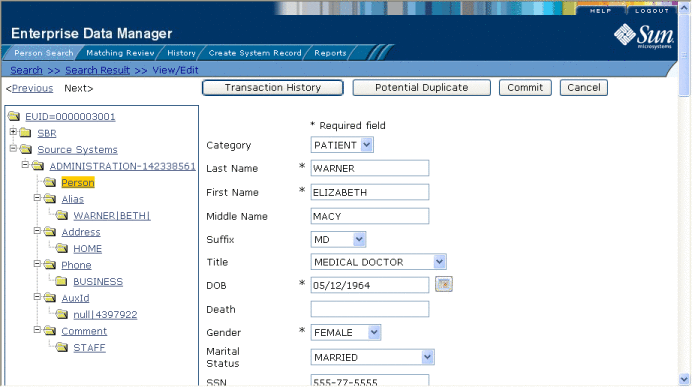
Adding a System Record to a Patient Profile
If a patient has local IDs in addition to those already recorded in the master index application, you can add the local IDs to the patient’s profile by adding a system record to the profile. To add a local ID to a patient profile, you need to specify information such as the system that assigned the local ID, certain demographic information, and the local ID itself. When you add a system record to a patient profile, the survivor calculator determines what changes, if any, should be made to the SBR.
You cannot add a new local ID and system pair to a patient profile if that same local ID and system pair already exists in another patient profile.
 To Add a System Record to a Patient Profile
To Add a System Record to a Patient Profile
-
Using one of the search methods described in Searching for Patient Profiles, display the patient profile you want to modify on the View/Edit page.
-
In the EUID tree in the left portion of the page, select Source Systems.
-
FollowStep 2: Specify a System and Local ID throughStep 9: Save the Patient Profile.
When you commit the changes, the page refreshes and the SBR is recalculated based on the new information.
Note –You only need to enter required fields in order to save the new system record. Required fields are indicated by an asterisk (*).
Deactivating a System Record in a Patient Profile
If an existing local ID for a patient becomes obsolete, you can deactivate the system record with that local ID for the patient profile. A patient profile must have at least one active local ID; if you deactivate a patient’s last active system record, the entire profile is deactivated. When you deactivate a system record from a patient profile, the survivor calculator determines what changes, if any, should be made to the SBR.
 To Deactivate a System Record
To Deactivate a System Record
-
Using one of the search methods described in Searching for Patient Profiles, display the patient profile you want to modify on the View/Edit page.
-
In the EUID tree in the left portion of the page, expand Source Systems, and then select the system and local ID of the system record you want to deactivate.
-
Click Deactivate system-ID, where system is the system name and ID is the local ID number for the system record you want to deactivate.
-
Click Commit.
The page refreshes and the SBR is recalculated based on the new information.
Reactivating a System Record in a Patient Profile
If a system record was deactivated in error or is no longer inactive, you can easily reactivate the system record.
 To Reactivate a System Record
To Reactivate a System Record
-
Using one of the search methods described in Searching for Patient Profiles, display the patient profile you want to modify on the View/Edit page.
-
In the EUID tree in the left portion of the page, expand Source Systems, and then select the system and local ID of the system record you want to reactivate.
-
Click Activate system-ID, where system is the system name and ID is the local ID number for the system record you want to reactivate.
-
Click Commit.
The page refreshes and the SBR is recalculated based on the new information.
- © 2010, Oracle Corporation and/or its affiliates
