 To set Up the Business Service To Execute
the Workflow
To set Up the Business Service To Execute
the Workflow
-
Make sure the following services are running:
-
Siebel Gateway Server
-
Siebel Server
-
World Wide Web Publishing Service
-
-
Log in to Siebel Sales 7.0.
-
Follow the Screens menu path:
Server Administration ⇒ Servers
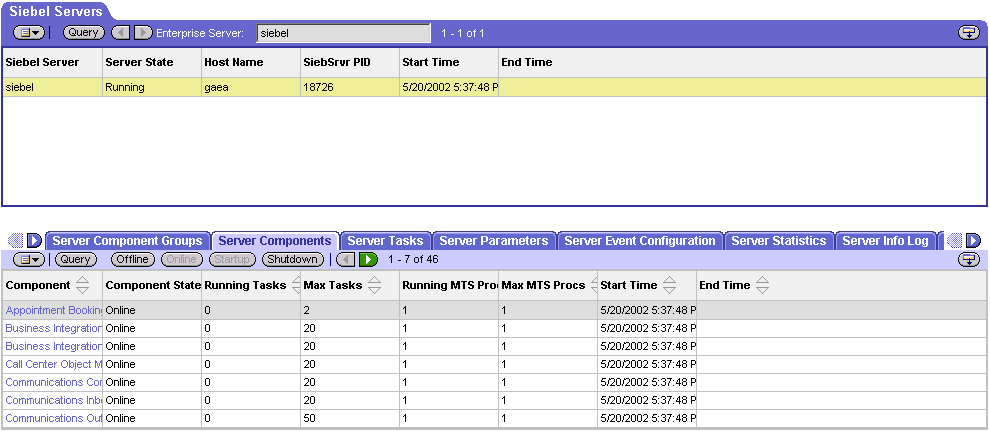
-
Make sure that Workflow Management is Online and Enabled.
-
Log in to Siebel Tools 7.0 and designate the server as the database by entering sadmin, sadmin, server.
-
In Object Explorer, go to Siebel Objects ⇒ Project and lock the Project (see the figure below).
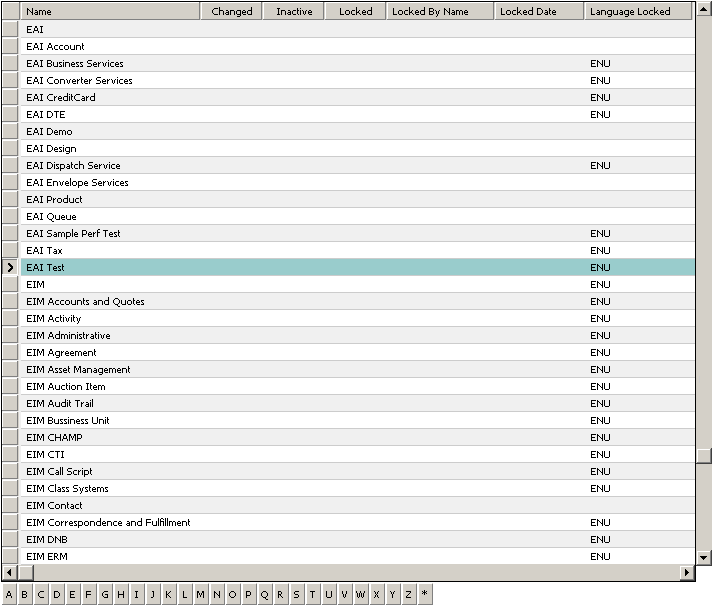
-
In Object Explorer, go to Business Service, make a copy of Workflow Process Manager (menu path Edit ⇒ Copy Record).

-
Type the Process Name into the Name and Display Names fields, as shown below (this name is specified in the eai.cfg file).
For the SiebelEAI_jcdUpsert project, perform this step for the following:
-
SeeBeyond HTTP Delete
-
SeeBeyond HTTP Execute
-
SeeBeyond HTTP Query
-
SeeBeyond HTTP Update
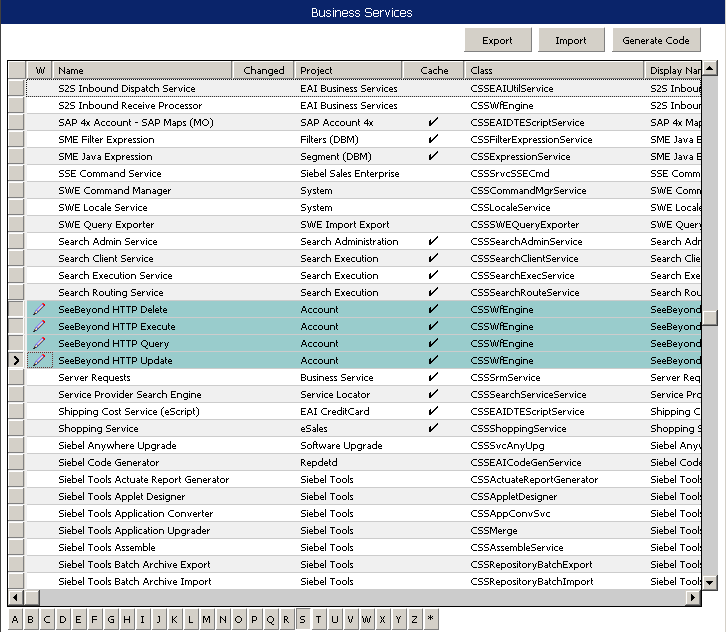
-
-
In Object Explorer, go to Business Service > Business Service Method:
-
Type ProcessName into the Name field.
-
Type the actual Process Name into the Value field (see the figure below).
For SiebelEAI_jcdUpsert project, perform this step for:
-
SeeBeyond HTTP Delete
-
SeeBeyond HTTP Execute
-
SeeBeyond HTTP Query
-
SeeBeyond HTTP Update
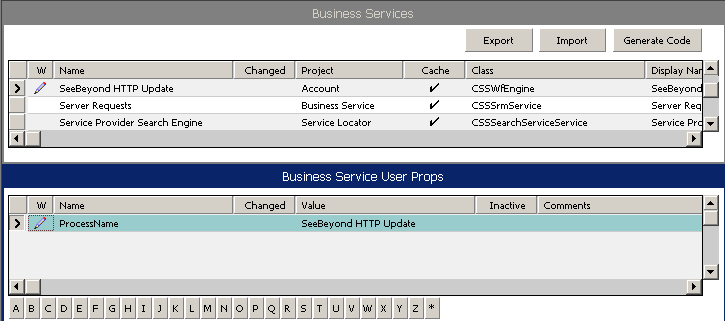
-
- © 2010, Oracle Corporation and/or its affiliates
