 To Configure the Message Server URL
To Configure the Message Server URL
-
In the Services window of the NetBeans IDE, expand the CAPS Environment in which the JMS IQ Manager is located.
-
Right-click the JMS IQ Manager and choose Properties.
The Properties dialog box appears.
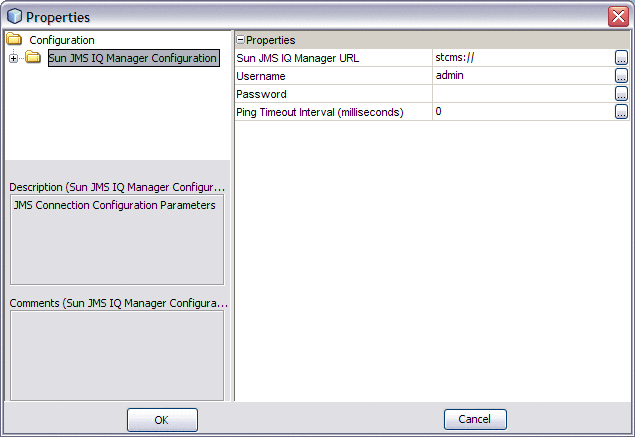
-
Ensure that the Sun JMS IQ Manager URL property begins with stcmss and includes the SSL port number of the JMS IQ Manager. For example:
stcmss://localhost:18008
-
If you want clients to authenticate the server certificate that the message server sends, then append the string com.stc.jms.ssl.authenticationmode=Authenticate to the Sun JMS IQ Manager URL property. For example:
stcmss://localhost:18008?com.stc.jms.ssl.authenticationmode=Authenticate
-
If you want clients to always trust the message server that they connect to, then append the string com.stc.jms.ssl.authenticationmode=TrustAll to the Sun JMS IQ Manager URL property. For example:
stcmss://localhost:18008?com.stc.jms.ssl.authenticationmode=TrustAll
-
Click OK.
- © 2010, Oracle Corporation and/or its affiliates
