Performing an EUID Lookup
To search for an object profile using only an object’s EUID, you need to enter the EUID number in the EUID Search section, either on the Dashboard or on the Record Details page. This type of search should result in only one matching profile.
Note –
The following procedure is for performing the lookup from the Record Details page. For instructions on performing the lookup from the Dashboard, see Performing a Quick Search (EUID Lookup).
Figure 8 Simple Lookup Page
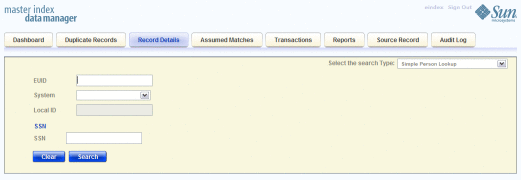
 To Perform an EUID Lookup
To Perform an EUID Lookup
-
Click the Record Details page and select Simple app_name Lookup from the Search Type drop-down list (where app_name is the name of the master index application) .
-
In the EUID section, enter the object’s EUID.
-
Click Search to initiate the search.
The Record Details page appears in view mode, displaying detailed information about the object whose EUID you entered.
- © 2010, Oracle Corporation and/or its affiliates
