Adding a Child Object to an Object Profile
If additional information becomes available about an object, you might need to add a new child object to the object profile. For example, if additional address information becomes available, you might need to add a new address record to the affected source record. You cannot add a child object to the SBR.
Figure 33 Record Details Page - Child Objects
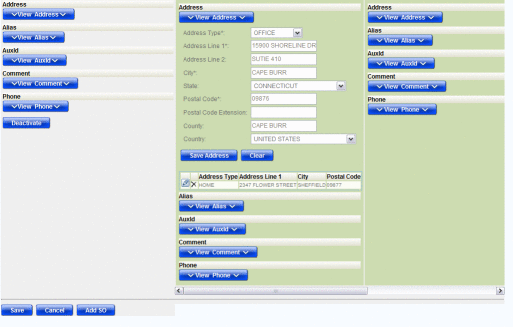
 To Add a Child Object to an Object Profile
To Add a Child Object to an Object Profile
-
Using one of the search methods described in Searching for Object Profiles on the MIDM, display the object profile you want to modify on the Record Details page.
-
At the bottom of the page, click Edit EUID.
-
Click View child_type in the column containing the source record you want to modify.
For example, to add an address record, select View Addresses.
-
In the empty field, enter the new information for the child object.
-
Beneath the record you updated, click Save child_type.
-
Scroll to the bottom of the page and click Save.
-
Click OK on the information dialog box that appears.
The page refreshes and the SBR is recalculated based on the new information.
- © 2010, Oracle Corporation and/or its affiliates
