Step 4: Specify Child Object Information
After you specify information for the parent object in the object profile, you can add child objects to the profile.
Figure 31 Add Source Record - Child Objects
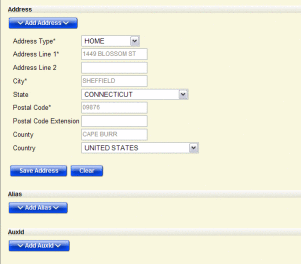
 To Specify Child Object Information
To Specify Child Object Information
-
On the Source Record page, scroll down until you see Add child_type, where child_type is the type of child object you want to add (for example, Add Address).
-
Click Add child_type.
The page changes to display the fields associated with that child object type.
-
Fill in any open fields for the child object.
-
Click Save child_type.
-
Repeat the above steps for each child object to add.
-
Continue to Step 5: Save the Object Profile.
- © 2010, Oracle Corporation and/or its affiliates
