Performing an EUID Comparison Lookup
You can perform a search by EUID for multiple profiles from the Dashboard. You can enter from one to four EUIDs in the Compare EUIDs section. The resulting profiles appear in a side-by-side display on the Record Details and you can compare record information.
Figure 12 EUID Comparison Lookup
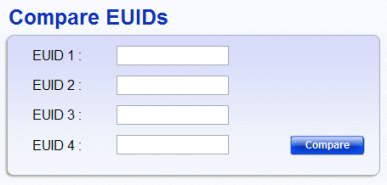
 To Perform an EUID Comparison Lookup
To Perform an EUID Comparison Lookup
- © 2010, Oracle Corporation and/or its affiliates
