Reactivating an Object Profile
If an object profile is deactivated in error or becomes active again, you can reactivate that profile. Reactivating a profile returns the profile to its status just prior to when it was deactivated.
Figure 46 Record Details Page - Reactivate
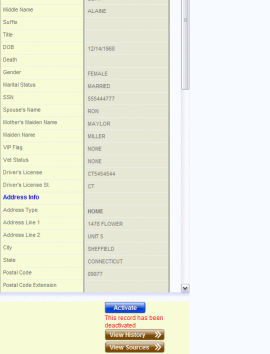
 To Reactivate an Object Profile
To Reactivate an Object Profile
-
Using one of the search methods described in Searching for Object Profiles on the MIDM, display the object profile you want to reactivate on the Record Details page.
-
At the bottom of the page, click Activate.
-
Click OK on the information dialog box that appears.
The profile is reactivated in the database.
- © 2010, Oracle Corporation and/or its affiliates
