 To Log in to the MIDM
To Log in to the MIDM
-
Launch a web browser.
-
In the Address field, enter the appropriate URL.
The login page appears.
Figure 1 MIDM Login Page
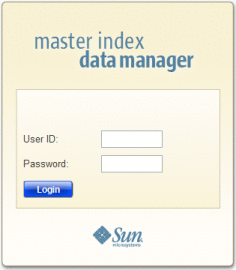
-
In the upper right portion of the page, select the language for the MIDM display.
-
Enter your user ID and password in the appropriate fields.
-
Click Login.
The initial page appears. (By default, the initial page is the Record Details page, but this is configurable.)
Note –After a certain period of inactivity, the MIDM automatically logs off and returns you to the Login page when you try to perform an activity on the MIDM. Simply reenter your user name and password to access the MIDM again. The system administrator can set the inactivity period at the server level in the session-timeout element of default-web.xml (in appserver_home\domains\domain_name\config) or at the application level in web.xml in the master index application .war file (located in the deployment .ear file) or in the deployment folder itself. The application level overrides any values set at the server level. The default inactivity period is 30 minutes.
- © 2010, Oracle Corporation and/or its affiliates
