Numeric Comparators
The Master Index Match Engine provides two comparison functions for matching on numeric fields:
The Integer Comparator and Real Number Comparator can perform either numeric string comparisons or relative distance calculations. When set for a string comparison, the functions compare numeric strings based on the advanced uncertainty comparator. When set for relative distance calculations, the matching weight between two numbers decreases as the numbers become further apart, until the relative distance plus one is reached. At this point, the numbers are considered non-matches. For example, if the relative distance is “10” and the base number for comparison is “2”, a field value of 8 receives a lower matching weight than a field value of 4; but a field value of 13 is considered a complete non-match (since the distance between 2 and 13 is 11).
Figure 1 illustrates how the weight is decreased as the difference between the two compared fields reaches the relative distance. In this diagram, the relative distance is 10 and the light blue line represents the agreement weight. When the difference between two fields reaches 11 (relative distance plus one), the fields are considered a non-match and are given the full disagreement weight.
Figure 1 Numeric Relative Distance Comparison
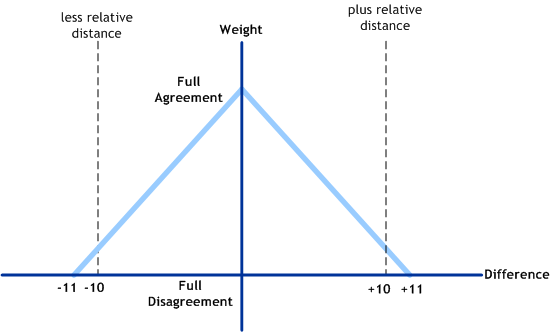
Integer Comparator (nI)
The Integer Comparator matches specifically on integers using the logic describe above. It accepts the parameters listed in the following table.
Table 7 nI Comparison Function Parameters|
Parameter |
Description |
|---|---|
|
Specifies whether a relative distance calculation or a direct string comparison is used. Specify “y” to use a relative distance calculation; specify “n” to use a string comparison. |
|
|
range |
The greatest difference between two integers at which the values could still be considered a possible match. When the difference between two numbers is greater than the relative distance, the numbers are considered a non-match (the weight becomes zero when the actual difference is the relative distance plus one). |
Real Number Comparator (nR)
The Real Number Comparator function matches specifically on real numbers based on the logic described above. It accepts the parameters listed in the following table.
Table 8 nR Comparison Function Parameters|
Parameter |
Description |
|---|---|
|
Specifies whether a relative distance calculation or a direct string comparison is used. Specify “y” to use a relative distance calculation; specify “n” to use a string comparison. |
|
|
range |
The greatest difference between two integers at which the values could still be considered a possible match. When the difference between two numbers is greater than the relative distance, the numbers are considered a non-match (the weight becomes zero when the actual difference is the relative distance plus one). |
- © 2010, Oracle Corporation and/or its affiliates
