 To Review Your OTD Selections
To Review Your OTD Selections
-
View the summary of the OTD. If you find you have made a mistake, click Back and correct the information.
-
If you are satisfied with the OTD information, click Finish to begin generating the OTD.
 Caution –
Caution – If the Oracle Applications DDL Scripts have not been properly installed, an error message will be generated before the OTD can be successfully generated.
The resulting OTD appears in the Java CAPS IDE. The time it takes the OTD to generate depends on the module you selected and your system performance.
Figure 1–21 Database Wizard - Summary
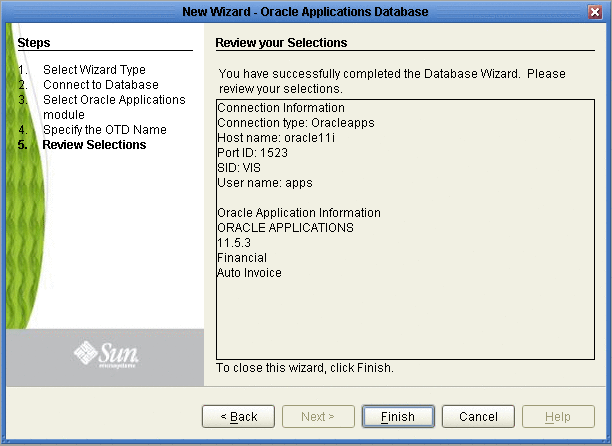
The generated OTD appears in the OTD Editor. Nodes and methods for your OTD depend on the module you selected and the configuration of your tables.
Figure 1–22 OTD Editor
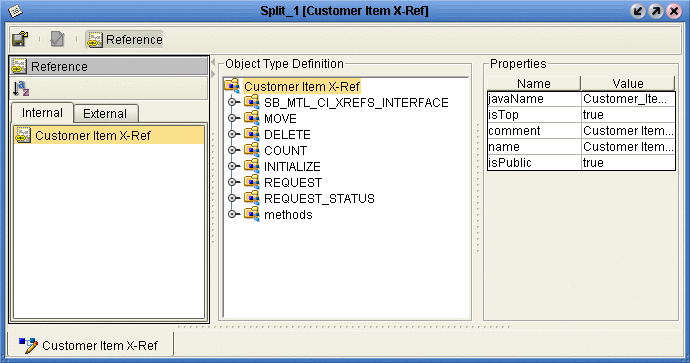
- © 2010, Oracle Corporation and/or its affiliates
