Connect To Database
Enter the Oracle Applications connection information in the Connection Information frame.
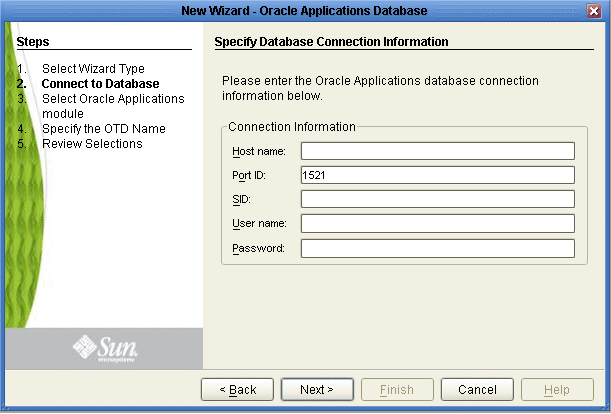
 To Connect to the Database
To Connect to the Database
-
Specify the applicable connection information for your database including:
-
Host Name - The server where Oracle Applications resides.
-
Port ID- The port number of Oracle Applications.
-
SID - The name of the Oracle instance (equivalent to the database name).
-
User Name - The user name that the Adapter uses to connect to the database.
-
Password - The password used to access the database.
-
-
Click Next.
The Select Oracle Applications module window appears.
- © 2010, Oracle Corporation and/or its affiliates
