Creating a New COM and DCOM OTD
The COM OTD Wizard generates an OTD from a COM automation-compatible component’s Type Library files. COM Type Library files describe the methods and properties exposed from an automation-compatible component. COM type libraries may have the file extension .tlb or .olb, however, most components typically embed the type library file in the DLL, OCX, or EXE file that contains the component.
 To Create a COM OTD
To Create a COM OTD
-
Right click your Project from the Project Explorer tree and select New —> Object Type Definition from the shortcut menu.
-
Select the COM Wizard from the Select Wizard Type window of the New Object Type Definition Wizard and click Next).
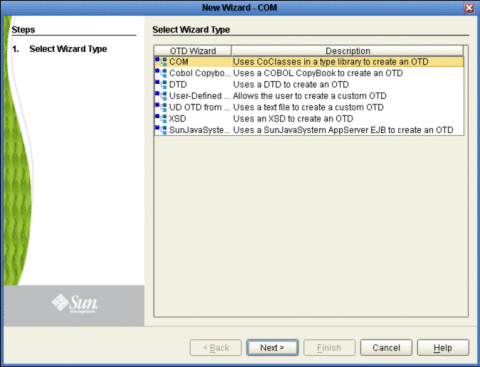
-
Browse to the directory that contains the type library file from which the OTD will be created.
You can only select one type library file at a time.
-
Select your type library file, click the Select button, then click Next.
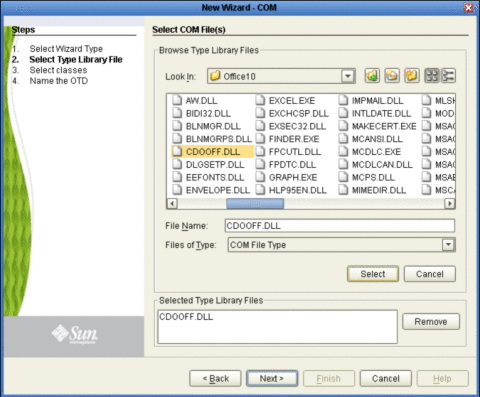
-
Select one or more of the CoClasses from the type library and click Next.
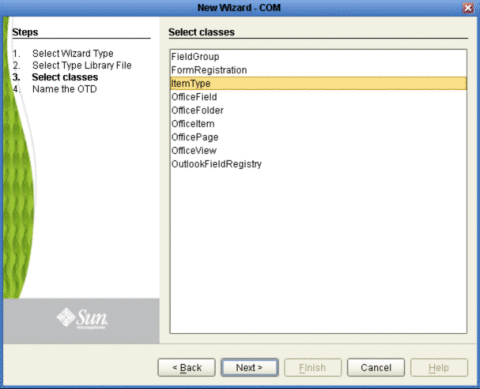
-
Enter a name for the new OTD in the OTD Name field and click Finish.
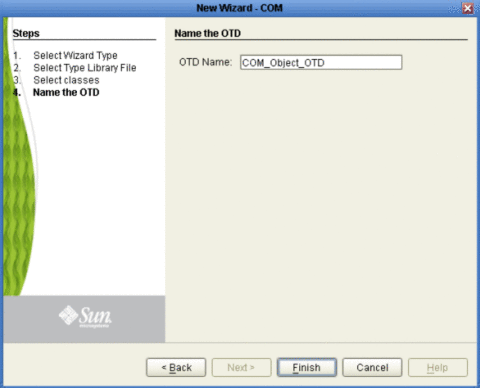
If any of the selected CoClasses contain a method with an unsupported data type, an Information box appears.
The Information box indicates that some methods were not created in the OTD, and provides the location of the generated “Skipped Methods” log. This log provides a report of any methods that were skipped when the OTD was created (this information is also written to the IDE log file). If this information box appears, click OK to acknowledge and close the Information box.
The OTD Editor appears displaying the new OTD.
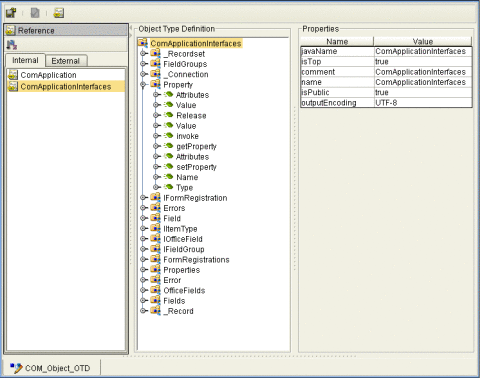
The resulting OTD is now available for use in your Collaborations.
For more information on using the OTD Editor see the Sun Enterprise Service Bus User’s Guide.
- © 2010, Oracle Corporation and/or its affiliates
