 To Connect to a Database
To Connect to a Database
-
From the New Object Type Definition Wizard window, select Informix Database and click the Next button. The New Wizard - Informix Database window appears.
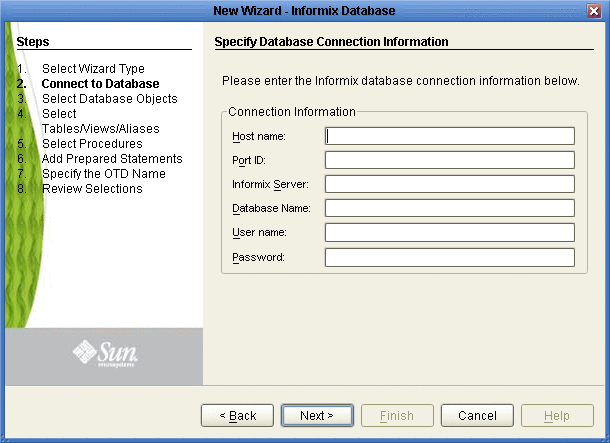
-
Enter the Informix database connection information in the Connection Information frame.
Required Database Connection Fields include:
-
Host name– the name of the host to which you are connecting.
-
Port ID– the host port number (1526 is the default).
-
Informix Server– the name of the Informix server.
-
Database name– the name of the database to which you are connecting.
-
User name– a valid Informix database username.
-
Password– a password for the user name noted above.
-
-
Click Next. The Select Database Objects window appears.
- © 2010, Oracle Corporation and/or its affiliates
