Select Database Objects
Select the type of Oracle database objects you want included in the OTD.
 To Select Database Objects
To Select Database Objects
-
In the Select Database Objects dialog box (shown below), select Tables/Views for this sample. When selecting Database Objects, you can select any combination of Tables, Views, Procedures, or Prepared Statements you would like to include in the .otd file. Click Next to continue.
Note –Views are read-only and are for informational purposes only.
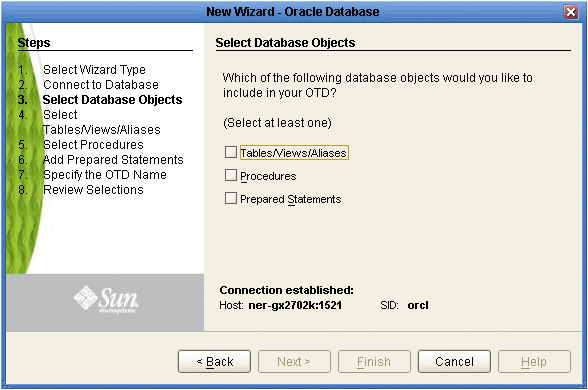
-
Click Next to continue. The Select Tables/Views/Aliases window appears (depending on your selection).
- © 2010, Oracle Corporation and/or its affiliates
