Using the Environment Properties Editor
The Adapter Environment Configuration properties contain parameters that define how the adapter connects to and interacts with other Java CAPS components within the Environment. The Environment properties are accessed from the NetBeans IDE Services window.
 To Configure the Environment Properties
To Configure the Environment Properties
-
From the NetBeans Services window, expand the CAPS Environment node.
-
Expand the Environment created for your project and locate the External System for your specific adapter.
-
Right-click the External System and select Properties from the popup menu. The Environment Configuration Properties window appears.
Figure 1 Adapter Environment Configuration Properties Editor
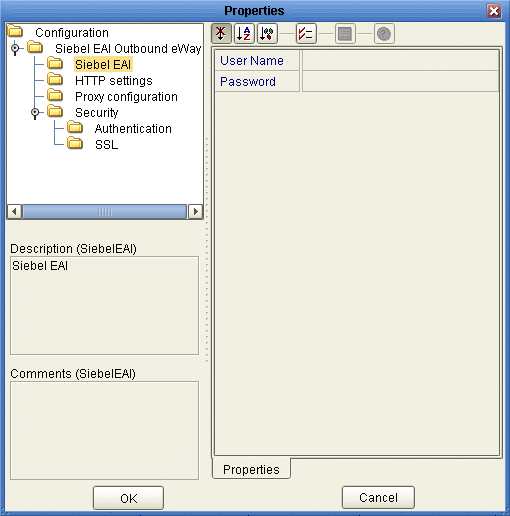
-
From the Properties Editor, click on any folder to display the default configuration properties for that section.
-
Click on any property field to make it editable.
-
Once you have finished modifying the properties, click OK to save your changes and close the editor.
- © 2010, Oracle Corporation and/or its affiliates
