Java CAPS 5.1.x to 6 Upgrade Procedure
There are new versions of the Configuration templates used in version 6. For previous 5.1.x projects that are imported or going through an "in-place upgrade" to the latest version, the Configuration template will be upgraded during design time or build time.
At design time when you open the Connectivity Map or Environment properties window, a warning window appears (as shown in the figure below), and the Configuration template automatically upgrades. You can now update the Environment properties with any necessary change, and run the project.
Figure 3 Configuration Template Warning Window
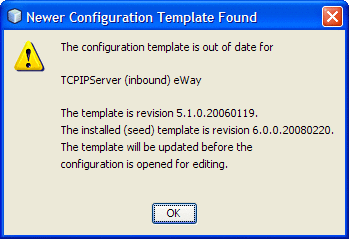
If you attempt to build a project without first opening either the Connectivity Map or Environment property window, code generation will automatically upgrade the Configuration template. Once this build-time upgrade scenario is complete, you will not see the warning window anymore.
- © 2010, Oracle Corporation and/or its affiliates
