Sybase Adapter Connectivity Map Properties
When you connect an External Application to a Collaboration, the Netbeans IDE automatically assigns the appropriate adapter to the link. Each adapter is supplied with a list of adapter connections (transaction support levels) from which to choose.
Transaction support levels supported by the Sybase Adapter include:
For more information on Transaction Support Levels, refer to:
Configuring the Outbound Sybase Adapter Properties
The Outbound Adapter Properties include outbound parameters used by the external database.
Table 1–25 Outbound Adapter—JDBC Connector Settings
Configuring the Outbound Sybase XA Adapter Properties
The Outbound XA Adapter Properties include outbound parameters used by the external database.
Table 1–26 Outbound Adapter—JDBC Connector Settings
Configuring the Outbound Sybase non-Transactional Adapter Properties
The Outbound Sybase non-Transactional Adapter Properties include outbound parameters used by the external database.
Table 1–27 Outbound Adapter—JDBC Connector Settings
Transaction Support Levels Between Different Versions
The types of transaction support levels used in Java CAPS 5.1.X may be different from the support levels used in Java CAPS 6.0. Projects that are imported from a Java CAPS 5.1.X version can potentially display different results, depending on whether the 5.1.X Java Collaboration Definition (JCD) included multiple (insert/update/delete) operations. This only affects non-XA transactions. If you are using an XA transaction, then you can skip this section.
Example:
In 5.1.X, five new records are to be inserted into a table. If the last record fails to insert (such as when a duplicate key exists), all previous records will have been inserted. This is the behavior of NoTransaction support.
In 6.0, five new records are to be inserted into a table. If one of the records fails to insert (such as when a duplicate key exists), the other four records will not be inserted. This is the behavior of the LocalTransaction.
In order to achieve the same result as in 5.1.X versions, you can choose the method below:
-
In the Connectivity Map, delete the link to the database external application, then reconnect the link and select NoTransaction.
-
Fill in the NoTransaction property for the database external system under the Environment.
-
Rebuild the Project.
The following charts identifies what transaction support levels changed between 5.0.5 and 6.0, and 5.1.3 and 6.0, respectively. Note that there are no changes when migrating from ICAN version 5.0.5 and Java CAPS 6.0.
Under the scenario noted above, if you want 6.0 behavior for a LocalTransaction, then set your adapter connection to be Outbound Sybase non-Transactional Adapter (NoTransaction).
The Configuration properties window opens, displaying the default properties for the adapter.
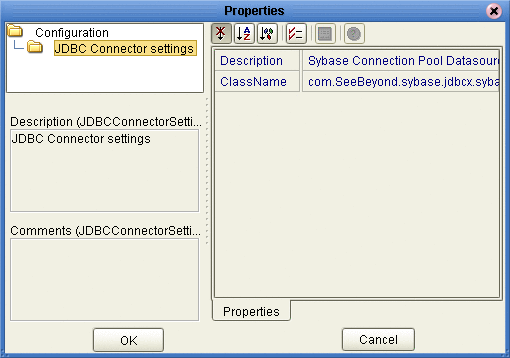
-
- © 2010, Oracle Corporation and/or its affiliates
