Oracle Adapter Database Operations (BPEL)
The Oracle Adapter uses a number operations to query the Oracle database. Within a BPEL business process, the Oracle Adapter uses BPEL Activities to perform basic outbound database operations, including:
-
Insert
-
Update
-
Delete
-
SelectOne
-
SelectMultiple
-
SelectAll
In addition to these outbound operations, the Oracle Adapter also employs the inbound Activity ReceiveOne within a Prepared Statement OTD.
Activity Input and Output
The Sun SeeBeyond Enterprise Desinger– Business Rules Designer includes Input and Output columns to map and transform data between Activities displayed on the Business Process Canvas.
Figure 1–7 displays the business rules between the FileClient.write and otdOracle.Db_employeeDelete Activities. In this example, the whereClause appears on the Input side.
Figure 1–7 Input and Output Between Activities
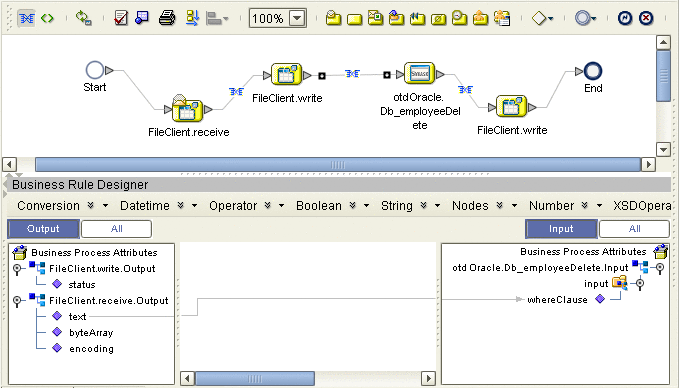
The following table lists the expected Input and Output of each database operation Activity.
Table 1–7 Oracle Operations|
eInsight Operations |
Activity Input |
Activity Output |
|---|---|---|
|
SelectAll |
where() clause (optional) |
Returns all rows that fit the condition of the where() clause. |
|
SelectMultiple |
number of rows where() clause (optional) |
Returns the number of rows specified that fit the condition of the where() clause, and the number of rows to be returned. For example: If the number of rows that meet the condition are 5 and the number of available rows are 10, then only 5 rows will be returned. Alternately, if the number of rows that meet the condition are 20, but if the number of available rows are 10, then only 10 rows are returned. |
|
SelectOne |
where() clause (optional) |
Returns the first row that fits the condition of the where() clause. |
|
Insert |
definition of new item to be inserted |
Returns status. |
|
Update |
where() clause |
Returns status. |
|
Delete |
where() clause |
Returns status. |
Oracle Adapter Outbound XA Support for BPEL
To enable XA support for BPEL in the Oracle Adapter do the following:
-
In the Business Process properties, set the Enable XA for the Entire Business Process field to Yes (see Figure 1–8).
Figure 1–8 Business Process Properties
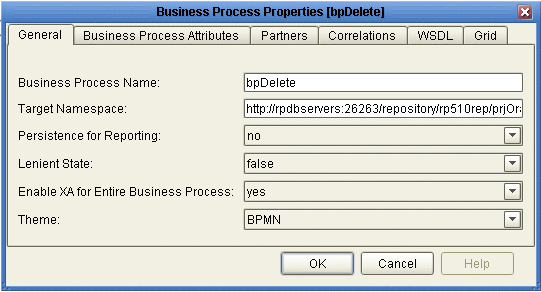
-
For all needed activities in the Business Process, set the Transaction Support field to Participates (see Figure 1–8).
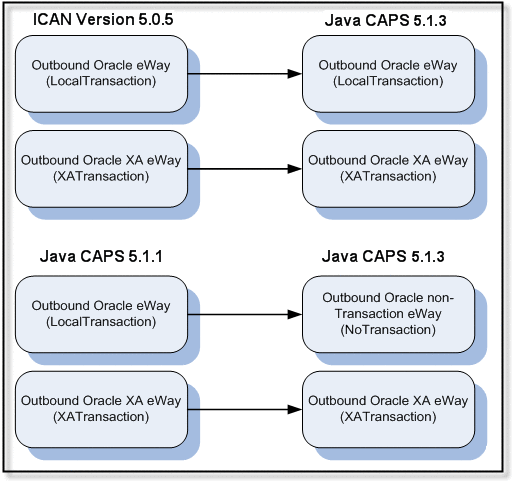
Note –For more information on XA support, refer to the Sun SeeBeyond eInsight Business Process Manager User’s Guide.
- © 2010, Oracle Corporation and/or its affiliates
