Building a Project
Once the Deployment Profile is created and the Connectivity Map and Environment components are mapped, you can build the project. This creates the EAR file that gets deployed to the application server.
 To Build a Project
To Build a Project
-
Open the Deployment Profile you want to build.
-
Click the Build icon on the Deployment Editor toolbar.
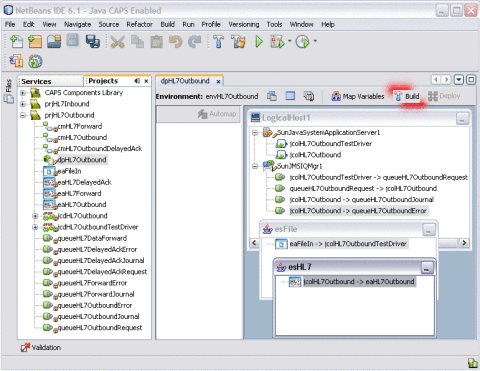
Note –If the build fails, an error dialog box appears and the errors are listed in the Validation window. Correct any errors and rebuild. Validation errors will occur if you did not open the External System Properties Editors in the Environment.
-
When the build is complete, a confirmation dialog appears. Click OK to close it.
- © 2010, Oracle Corporation and/or its affiliates
