 To Create the Deployment Profile
To Create the Deployment Profile
-
On the Projects window, right-click prjHL7Outbound Project, point to New, and then select Deployment Profile.
The Create Deployment Profile dialog box appears.
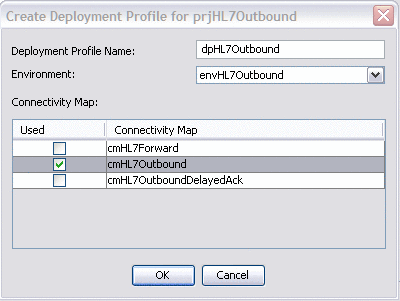
-
For the Deployment Profile Name, enter dpHL7Outbound.
-
For the Environment, select envHL7Outbound.
-
For the Connectivity Map, select cmHL7Outbound and deselect all other Connectivity Maps.
-
Click OK.
The Deployment Editor appears.
-
Click Automap.
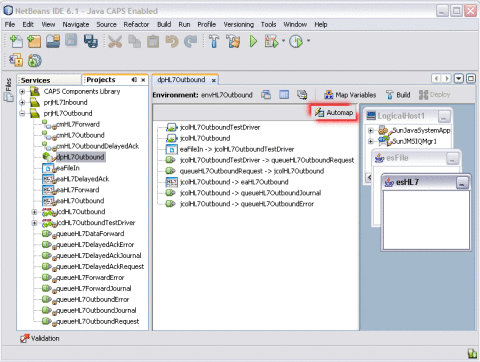
-
On the Automap confirmation dialog box, click Close.
The tree structure of the mapped Environment appears, as shown. below
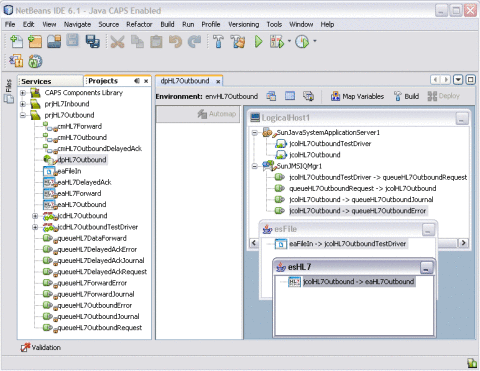
-
Save the Deployment Profile.
- © 2010, Oracle Corporation and/or its affiliates
