Modifying the Connectivity Map
 To Modify the Connectivity Map
To Modify the Connectivity Map
-
On the NetBeans Projects window, double-click cmHL7V3Inbound.
The Connectivity Map appears in the Connectivity Map Editor.
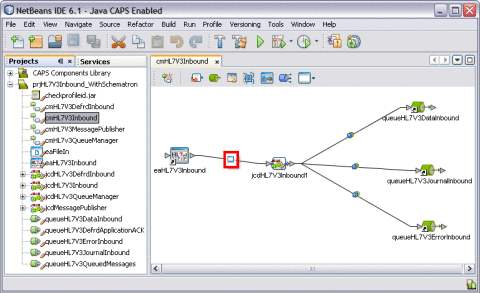
-
Double-click the Adapter icon on the connecting line between the eaHL7V3Inbound External System and the jcdHL7V3Inbound1 service.
The Properties Editor appears.
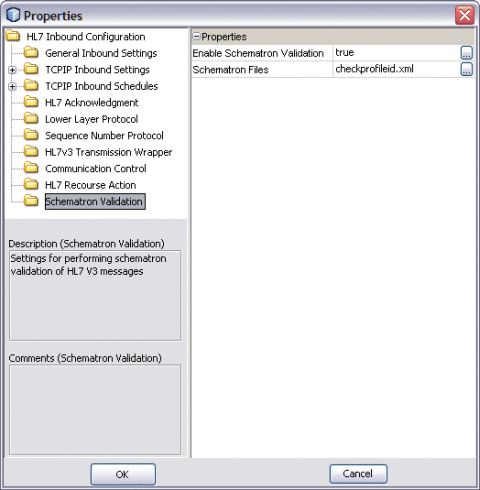
-
Select Schematron Validation in the left panel.
-
Modify the properties as follows:
-
Enable Schematron Validation: true
-
Schematron Files: Provide a list of Schematron files. Use a comma to separate multiple files.
-
- © 2010, Oracle Corporation and/or its affiliates
