 To Monitor the HL7 Adapters
To Monitor the HL7 Adapters
-
Start the Enterprise Manager.
Tip –You can use the start_emanager shortcut in the Java CAPS home directory.
-
Open a web browser and log in to the Enterprise Manager using the following URL:
http://host-name:port-number
where host-name is the name of the server on which Enterprise Manager is installed, and port-number is the Enterprise Manager port number (15000 by default).
-
In the left pane of the Enterprise Manager expand Java EE > prjHL7Inbound > Deployment1 > cmHL7Inbound, and then select eaHL7Inbound.
A new frame appears with a list of actions under a node named eaHL7Inbound => jcdHL7inbound1.
-
Execute the sample project using an HL7 simulator.
-
Under eaHL7Inbound => jcdHL7inbound1, select Logging to view log messages.
-
Select Alerts to view alerts and their statuses.
-
Select Monitor External Connection to view information about the connection to the external system.
This action displays the screen as shown below.
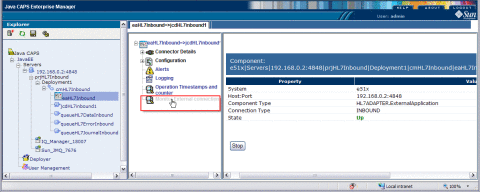
-
Terminate the external system and observe that the status information of the terminated system no longer appears in the status table
- © 2010, Oracle Corporation and/or its affiliates
