Master Index Design and Development Phase
The development phase consists of standard tasks for creating an indexing application and advanced tasks for further customizing the applications you create.
Analysis and Design Tasks
The process of creating a master index begins with a thorough analysis of the structure and characteristics of the data you plan to store in the master index database and to share among external systems. The results of this analysis define the structure of the information stored in the master index database and provide information to help you customize the processing and matching logic for the master index.
From this analysis you can design the object structure, matching and standardization logic, any required custom processing, and the connectivity components for the indexing system. Once you have created the master index framework, you can generate custom tools to perform a more in-depth analysis and cleansing of the actual data to be stored in the master index database.
Standard Development Tasks
The following steps outline the basic procedure for developing a master index using Sun Master Index.
-
Create a Master Index Application project in NetBeans.
-
Using the Master Index Wizard, define the data and message structures, the operating environment, and external systems sharing data with the master index application.
-
Using the Configuration Editor, customize the application.
-
Generate the application.
-
Customize the database scripts, and then create the database.
-
Define the database connection pools and JDBC resources.
-
Define security.
-
Build and deploy the fully configured master index application.
Advanced Development Tasks
You can perform additional tasks during the development phase to customize your indexing application further.
-
Data Analysis and Cleansing – Generate tools from the master index project to help you analyze and cleanse the initial set of data to be loaded into the master index database. The analysis and cleansing steps are iterative, and each iteration will help you to fine-tune the standardization, matching, and filter logic.
-
Bulk Loading – Generate the Initial Bulk Match and Load tools to rapidly match, deduplicate, and load the initial data set into the master index database.
-
Custom Plug-ins - Create Java classes to perform custom processing during the matching process and once the matching process is complete (such as performing additional operations before finalizing a transaction or validating certain field values).
-
Database Distribution - Before running the predefined scripts against the database, create additional tablespaces to distribute the tables of the master index.
-
Match Engine Configuration - Customize how weighting is performed by modifying the match engine configuration files included in the master index project.
-
External System Integration - When you generate the master index project, a set of operations are created that are specifically tailored to the object structure you defined. Use these operations to integrate the master index application using BPEL processes, web services, or Java clients.
Master Index Wizard
The Master Index Wizard takes you through each step of the master index setup process and, based on the information you specify, creates the XML files that define the configuration of the application.
Figure 4 Field Properties on the Master Index Wizard
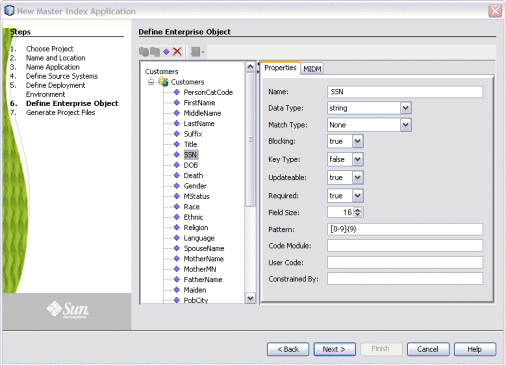
Configuration Editor
Once you create the Project files using the wizard, you can further customize the configuration of the master index application using the Configuration Editor.
Figure 5 Normalization Page of the Master Index Configuration Editor
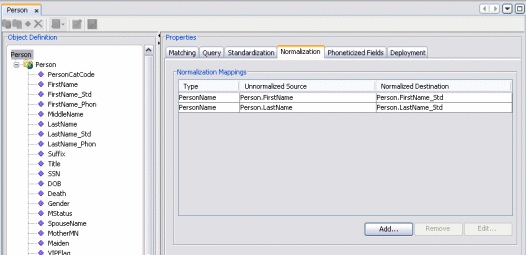
With the Configuration Editor, you can customize the following:
-
Object structure
-
Queries
-
Standardization rules, including field parsing, normalization, and phonetic encoding
-
Transaction mode (XA or non-XA)
-
Matching rules and thresholds
- © 2010, Oracle Corporation and/or its affiliates
