Initial Bulk Match and Load Tool
One of the issues that arises during a data management deployment is how to get a large volume of legacy data into the master index database quickly and with little downtime, while at the same time cleansing the data, reducing data duplication, and reducing errors. The Initial Bulk Match and Load Tool (IBML Tool) gives you the ability to analyze match logic, match legacy data, and load a large volume of data into a master index application. The IBML Tool provides a scalable solution that can be run on multiple processors for better performance.
The IBML Tool is generated from the master index application, and consists of two components: the Bulk Matcher and the Bulk Loader. The Bulk Matcher compares records in the input data using probabilistic matching algorithms based on the Master Index Match Engine and based on the configuration you defined for your master index application. It then creates an image of the cleansed and matched data to be loaded into the master index. The Bulk Loader uses the output of the Bulk Matcher to load data directly into the master index database. Because the Bulk Matcher performs all of the match and potential duplicate processing and generates EUIDs for each unique record, the data is ready to be loaded with no additional processing from the master index application itself.
Initial Bulk Match and Load Process Overview
Performing an initial load of data into a master index database consists of three primary steps. The first step is optional and consists of running the Bulk Matcher in report mode on a representative subset of the data you need to load. This provides you with valuable information about the duplicate and match threshold settings and the blocking query for the master index application. Analyzing the data in this way is an iterative process, and the Bulk Matcher provides a configuration file that you can modify to test and retest the settings before you perform the final configuration of the master index application.
The second step in the process is running the Bulk Matcher in matching mode. The Bulk Matcher processes the data according to the query, matching, and threshold rules defined in the Bulk Matcher configuration file. This step compares and matches records in the input data in order to reduce data duplication and to link records that are possible matches of one another. The output of this step is a master image of the data to be loaded into the master index database.
The final step in the process is loading the data into the master index database. This can be done using either Oracle SQL*Loader or the Data Integrator Bulk Loader. Both products can read the output of the Bulk Matcher and load the image into the database.
Figure 14 Initial Bulk Match and Load Tool Process Flow
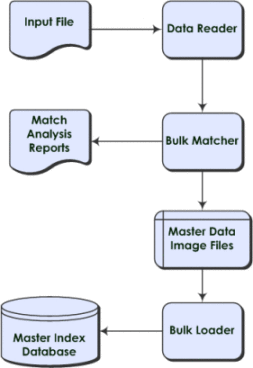
About the Bulk Match Process
The Bulk Matcher performs a sequence of tasks to prepare the master image that will be loaded into the master index database. The first phase groups the records into buckets that can then be distributed to each matcher to process. Records are grouped based on the blocking query. The second phase matches the records in each bucket to one another and assign a match weight. The third phase merges all matched records into a master match file and assigns EUIDs (EUIDs are the unique identifiers used by the master index to link all matched system records). The fourth phase creates the master image of the data to be loaded into the master index database. The master image includes complete enterprise records with SBRs, system records, and child objects, as well as assumed matches and transactional information. The final phase generates any potential duplicate linkages and generate the master image for the potential duplicate table.
The following diagram illustrates each step in more detail along with the artifacts created along the way.
Figure 15 Bulk Matcher Internal Process
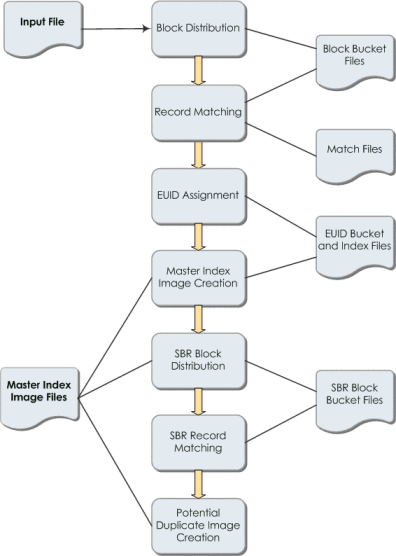
About the Bulk Load Process
After the matching process is complete, you can load the data using either the Data Integrator Bulk Loader or a SQL*Loader bulk loader. Both are generated from the loader files created for the master index application. Like the Bulk Matcher, the Bulk Loader can be run on concurrent processors, each processing a different master data image file. Data Integrator provides a wizard to help create the ETL collaboration that defines the logic used to load the master images.
About the Cluster Synchronizer
The cluster synchronizer coordinates the activities of all IBML processors. The cluster synchronizer database, installed within the master index database, stores activity information, such as bucket file names and the state of each phase. Each IBML Tool invokes the cluster synchronizer when they need to retrieve files, before they begin an activity, and after they complete an activity. The cluster synchronizer assigns the following states to a bucket as it is processed: new, assigned, and done. The master IBML Tool is also assigned states during processing based on which of the above phases is in process.
IBML Tool Features
The IBML Tool provides high-performance, scalable matching and loading of bulk data to the Sun MDM Suite. It provides the following features:
-
Includes a match analysis tool that can be used to test and analyze the values of the match threshold and duplicate threshold. (Depending on certain matching parameters, records with a match weight above the match threshold are automatically matched, and records with a match weight between the match threshold and the duplicate threshold are considered potential duplicates.)
-
Quickly and accurately performs the matching required for a high volume of legacy data that will become the MDM reference data.
-
Provides a highly scalable and powerful loading mechanism that dramatically reduces the length of time required to load bulk data.
-
Uses a cluster-based architecture to distribute the processing over multiple servers, so all activities are performed concurrently by all servers.
-
Reduces the time and resources required to perform a bulk match and load by first grouping records into blocks and then matching within each block rather than matching each record in sequence.
-
Synchronizes activities between all match and load processes, with a cluster of processors executing the same activity at any point. A cluster synchronizer coordinates activities across all components and processors.
-
Uses a sequential file I/O to read and write intermediate data.
-
Performs load balancing across all servers dynamically by having each server process one block of data at a time. Once a server completes a block, it picks up the next one to process.
-
Provides a default data reader that reads a flat file in the format output by the Data Cleanser, but also allows you to define a custom data reader for other formats.
-
Uses the existing configuration of the master index project for blocking and matching, and generates the master images based on the object structure of the master index.
-
Data Integrator provides a convenient wizard to help you generate the ETL collaboration that defines the load process. You can also use a command-line utility instead.
- © 2010, Oracle Corporation and/or its affiliates
