The JAXB Wizard
The JAXB wizard enables you to generate and compile JAXB classes for a schema, while not requiring a knowledge of the JAXB XML Binding Compiler (xjc) Tool. The wizard also helps in code completion for generated classes. JAXB code generation and compilation is made part of the project's compilation and build task. Once the JAXB Binding is created, the code seeder Palette actions will help you in using the JAXB generated classes in constructing, marshalling, and unmarshalling
Code-Seeder Palette (JAXB) Wizard Editor Palette Actions
The Code-Seeder Palette (JAXB) Wizard contains the following palette actions.
Figure 1–1 Palette Menu
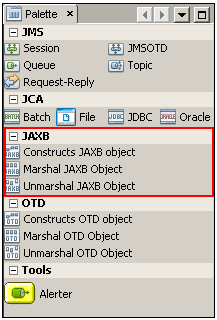
Constructs JAXB Object
The Constructs action generates code to instantiate JAXB objects. This code generation is useful in automating the generation of a series of getter and setter methods, especially when the JAXB object contains a series of nested objects. The code that is generated will not only instantiate the JAXB Object, but will also populate all the nested objects with initial values. This instantiation and population of values and objects can be done by passing a sample XML file. The Sample XML file needs to conform to the XSD/Schema used to generate the JAXB class. When sample XML file is not provided, all the nested JAXB members objects are instantiated.
 To Generate Code Using the Constructs JAXB Object
To Generate Code Using the Constructs JAXB Object
-
Drag and drop the Constructs JAXB Object icon into the IDE editor of an existing project.
The Generate JAXB Constructs code dialog box is displayed.
Figure 1–2 JAXB Constructs Object
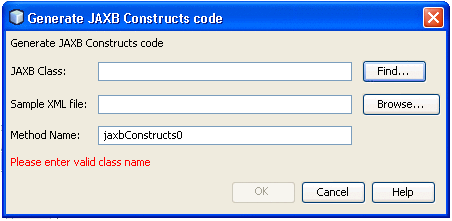
-
Enter the JAXB class name with the package name to be instantiated/initialized. You can also use the Find... button to search for the class (as shown below).
Figure 1–3 Find Class Type
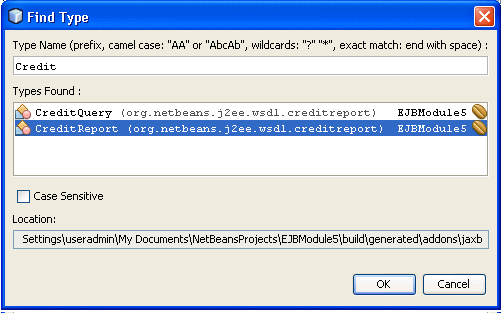
-
Enter a sample XML file (if available) for the initialization code to use. Update the auto generated method name if required.
Figure 1–4 Providing Sample XML File
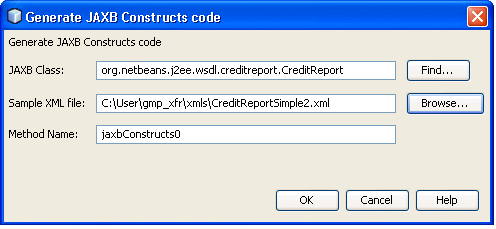
-
Assuming the XML file conforms to the schema used in generating JAXB classes, a method will be created (as shown below)
Figure 1–5 Successful Method Created
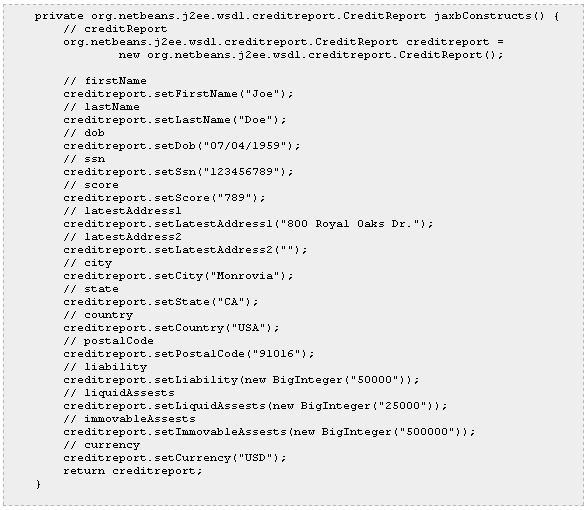
If the sample XML file is not provided, the code generated will not populate the default values (as shown below).
Figure 1–6 Unpopulated Method
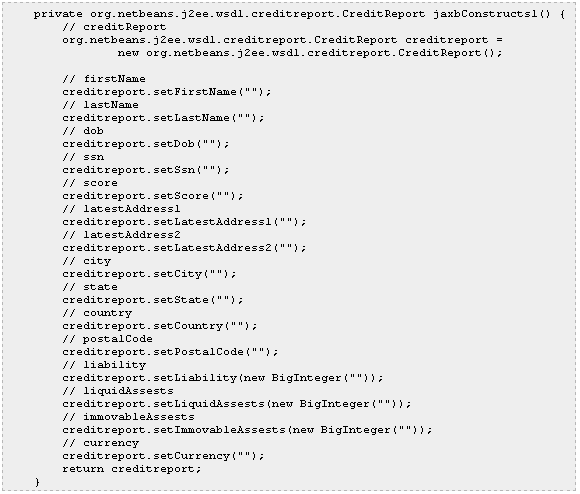
Marshal JAXB Object
The Marshal palette icon action generates template code to marshal a JAXB object. This provides the ability to convert a Java object tree back into XML data. There is no difference between marshalling a content tree that is created manually using the factory methods and marshalling a content tree that is the result of an unmarshal operation. Clients can marshal a Java content tree back to XML data to a java.io.OutputStream or a java.io.Writer. You must know the Class name of the object you are trying to marshal. You can search for the class using the Find... button. The template code can be generated to marshal a JAXB object to a String, OutputStream, File, Writer, or byte array.
Note –
The Code-Seeder currently generates code using a single package name in the context path. You may want to edit the code if more than one package name is needed in the context path.
 To Generate Code Using the Marshal JAXB
Object
To Generate Code Using the Marshal JAXB
Object
-
To marshal an existing JAXB class object, drag and drop the JAXB Marshal palette icon to IDE editor.
The Generate JAXB Marshal codedialog box is displayed.
Figure 1–7 JAXB Marshal Object
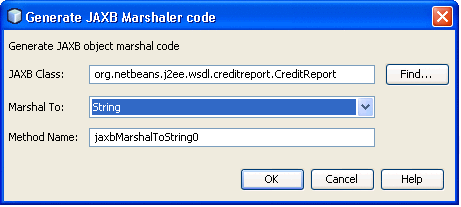
-
Enter the JAXB object's class name or use the Find... button to search for the class. (as in the Construct's Figure 1–3section)
-
Select the Marshal To option. You can generate the code from a marshal JAXB object to one of String, Writer, OutputStream, JMSTextMessage, or File.
Figure 1–8 Select Marshal To
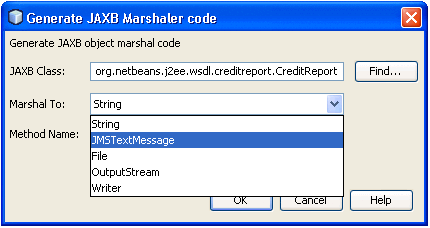
The desired method will be generated (as shown below).
Figure 1–9 Marshal Generated Method
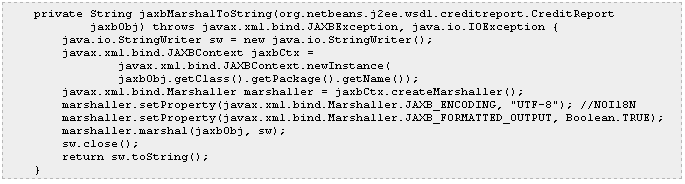
Unmarshal JAXB Object
The Unmarshal palette icon action will generate template code to unmarshal a JAXB object. This allows for any global XML element declared in the schema to be unmarshalled as the root of an instance document. The JAXBContext object allows the merging of global elements across a set of schemas (listed in the contextPath). This means that a client application is able to unmarshal XML documents that are instances of any of the schemas listed in the contextPath. You must know the Class name of the object you are trying to unmarshal. Since each schema in the schema set can belong to distinct namespaces, the unification of schemas to an unmarshalling context should be namespace-independent. You can search for the class using the Find... button. The template code can be generated to unmarshal a JAXB object from a String, InputStream, File, Reader, or byte array.
Note –
The Code-Seeder currently generates code using a single package name in the context path. You may want to edit the code if more than one package name is needed in the context path.
 To Generate Code Using the Unmarshal JAXB Object
To Generate Code Using the Unmarshal JAXB Object
-
To unmarshal an existing JAXB class object, drag and drop the JAXB Unmarshal palette icon into the IDE editor.
The Generate JAXB Unmarshal code dialog box is displayed.
Figure 1–10 Unmarshal Option
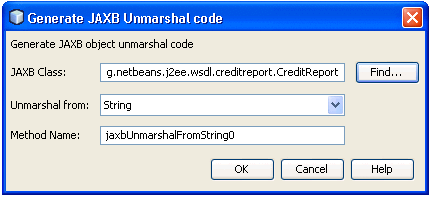
-
Enter the JAXB object's class name or use the Find... button to search for the class. (as in the Construct's Figure 1–3section)
-
Select the Unmarshal From option. You can generate the code to unmarshal a JAXB object from one of String, Reader, InputStream, JMSTextMessage, or File.
Figure 1–11 Select Unmarshal From
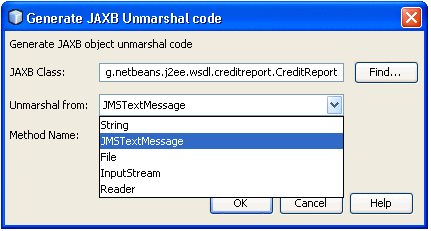
The Unmarshal Method will be generated as shown below.
Figure 1–12 Unmarshal Method
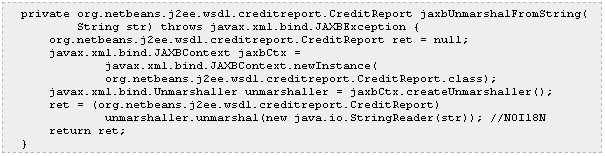
- © 2010, Oracle Corporation and/or its affiliates
