 To Generate Code Using the Marshal JAXB
Object
To Generate Code Using the Marshal JAXB
Object
-
To marshal an existing JAXB class object, drag and drop the JAXB Marshal palette icon to IDE editor.
The Generate JAXB Marshal codedialog box is displayed.
Figure 1–7 JAXB Marshal Object
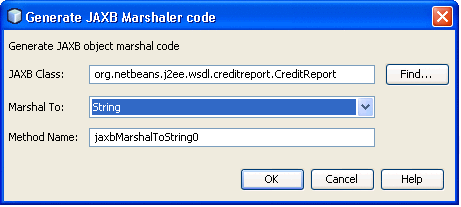
-
Enter the JAXB object's class name or use the Find... button to search for the class. (as in the Construct's Figure 1–3section)
-
Select the Marshal To option. You can generate the code from a marshal JAXB object to one of String, Writer, OutputStream, JMSTextMessage, or File.
Figure 1–8 Select Marshal To
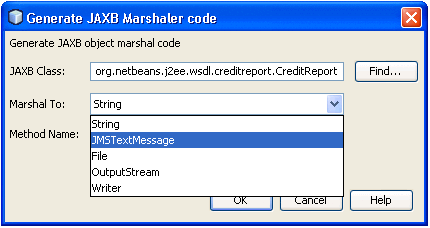
The desired method will be generated (as shown below).
Figure 1–9 Marshal Generated Method
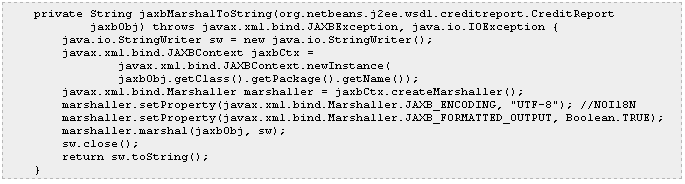
- © 2010, Oracle Corporation and/or its affiliates
