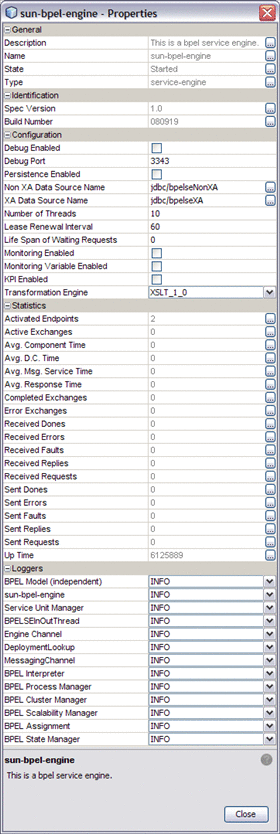|
General Properties
|
|
Description
|
Description of the JBI Component
|
This is a bpel service engine.
|
|
Name
|
Name of the JBI Component. Specifies a unique name in the JBI environment.
If you are installing more than one BPEL Service Engine in a JBI environment,
make sure that each is unique. This can be changed in the descriptor (jbi.xml)
for the component. When the service unit deploys the component, it is matched
with target component name defined in its descriptor – jbi.xml
|
sun-bpel-engine
|
|
State
|
State of the JBI Component. Started, Stopped, or Shutdown
|
Started
|
|
Type
|
Type of the JBI Component (service-engine or binding-component)
|
service-engine
|
|
Identification Properties
|
|
Build Number
|
Date and time stamp for the current build
|
<build_number>
|
|
Spec Version
|
BPEL specification fully supported by this build
|
<spec_version>
|
|
Configuration
|
|
Debug Enabled
|
Specifies whether the debugger can be used. A Selected the checkbox
indicates that you can attach the debugger and debug the business process
definition
|
Select the checkbox to enable. The default is unchecked
|
|
Debug Port
|
Specifies the port number at which the BPEL Service Engine listens for
the debugger UI to connect. The default value is sufficient in most cases.
If more than on instance of the BPEL Service Engine is running on the same
computer, make sure that unique, non-conflicting ports are assigned to each.
Do not allow other applications to use these assigned ports
|
3343
|
|
Persistence Enabled
|
When the checkbox is checked, persistence is enabled. The BPEL Service
Engine persists the state of the business process instance at the configured
data source for recovery in the event of a crash
|
Select the checkbox to enable. The default is unchecked
|
|
Non XA Data Source Name
|
Specifies the non-XA data source where the BPEL Service Engine persists
the state of the business process, to be used for recovery in the event of
a crash
|
Example: jdbc/bpelseNonXA
|
|
XA Data Source Name
|
Specifies the XA data source where the BPEL Service Engine persists
the state of the business process, to be used for recovery in the event of
a crash
|
Example: jdbc/bpelseXA
|
|
Number of Threads
|
Specifies the number of threads allowed to execute BPEL definitions.
Configure this to equal the number of CPUs for the system to achieve maximum
throughput
|
10
|
|
Lease Renewal Interval
|
This property is only used for clustered environments. It specifies
the interval (in seconds) at which the BPEL Service Engine renews its lease
to continue to own the business process instance it is currently executing
|
60 (seconds)
|
|
Life Span of Waiting Request
|
Specifies the life span of a request after it is received. If the request
is not consumed within the specified time, the BPEL Service Engine responds
with an error for that request. The time is specified in seconds. A value
of "0" indicates that the life span is indefinite
|
0
|
|
Monitoring Enabled
|
Specifies whether the Service Engine business process instance and activities
at the configured data source are monitored
|
Select the checkbox to enable. The default is unchecked
|
|
Monitoring Variable Enabled
|
Specifies whether the Service Engine enables changes to the monitoring
variable value at the configured data source. This property is only applicable
when Monitoring Enabled is checked
|
Select the checkbox to enable. The default is unchecked
|
|
KPI Enabled
|
Specifies whether the Service Engine posts real-time KPI (key performance
indicator) events
|
Select the checkbox to enable. The default is unchecked
|
|
Transformation Engine
|
Specifies which transformation processor is used to execute XSL stylesheets.
The choices are XSLT_1_0 and XSLT_2_0
|
XSLT_1_0
|
|
Statistics
|
|
Activated Endpoints
|
The number of activated endpoints
|
0
|
|
Active Exchanges
|
The number of active exchanges
|
0
|
|
Avg. Component Time
|
The average message exchange component time in milliseconds
|
0
|
|
Avg. D.C. Time
|
The average message exchange delivery channel time in milliseconds
|
0
|
|
Avg. Msg. Service Time
|
The average message exchange message service time in milliseconds
|
0
|
|
Avg. Response Time
|
The average message exchange response time in milliseconds
|
0
|
|
Completed Exchnges
|
The total number of completed exchanges
|
0
|
|
Error Exchanges
|
The total number of error exchanges
|
0
|
|
Received Dones
|
The total number of received dones
|
0
|
|
Received Errors
|
The total number of received errors
|
0
|
|
Received Faults
|
The total number of received faults
|
0
|
|
Received Replies
|
The total number of received replies
|
0
|
|
Received Requests
|
The total number of received requests
|
0
|
|
Sent Dones
|
The total number of sent dones
|
0
|
|
Sent Errors
|
The total number of sent errors
|
0
|
|
Sent Faults
|
The total number of sent faults
|
0
|
|
Sent Replies
|
The total number of sent replies
|
0
|
|
Sent Requests
|
The total number of sent requests
|
0
|
|
Up Time
|
The up time of this component in milliseconds
|
0
|
|
Loggers
|
Specifies the user-designated level of logging for each event.
Each logger can be set to record information at any of the following
levels:
-
FINEST: provides highly detailed tracing
-
FINER: provides more detailed tracing
-
FINE: provides basic tracing
-
CONFIG: provides static configuration messages
-
INFO: provides informative messages
-
WARNING: messages indicate a warning
-
SEVERE: messages indicate a severe failure
-
OFF: no logging messages
|
|
BPEL Model (independent)
|
com.sun.bpel.model.impl
|
INFO
|
|
sun-bpel-engine
|
com.sun.jbi.engine.bpel
|
INFO
|
|
Service Unit Manager
|
com.sun.jbi.engine.bpel.BPELSEDeployer
|
INFO
|
|
BPELSEInOutThread
|
com.sun.jbi.engine.bpel.BPELSEInOutThread
|
INFO
|
|
EngineChannel
|
com.sun.jbi.engine.bpel.EngineChannel
|
INFO
|
|
DeploymentLookup
|
com.sun.jbi.engine.bpel.com.sun.jbi.common.qos.descriptor.DeploymentLookup
|
INFO
|
|
MessagingChannel
|
com.sun.jbi.engine.bpel.com.sun.jbi.common.qos.messaging.MessagingChannel
|
INFO
|
|
BPELInterpreter
|
com.sun.jbi.engine.bpel.core.bpel.engine.impl.BPELInterpreter
|
INFO
|
|
BPEL Process Manager
|
com.sun.jbi.engine.bpel.core.bpel.engine.impl.BPELProcessManagerImpl
|
INFO
|
|
BPEL Cluster Manager
|
com.sun.jbi.engine.bpel.core.bpel.engine.impl.ClusterManager
|
INFO
|
|
BPEL Scalability Manager
|
com.sun.jbi.engine.bpel.core.bpel.engine.impl.ScalabilityManager
|
INFO
|
|
BPEL Assignment
|
com.sun.jbi.engine.bpel.core.bpel.model.runtime.impl.AssignUnitImpl
|
INFO
|
|
BPEL State Manager
|
com.sun.jbi.engine.bpel.core.bpel.persist.impl.StateManagerImpl
|
INFO
|