BPEL Process Execution Window
The BPEL Process Execution window graphically represents the progress of executing the current BPEL process instance in the BPEL Debugger. When you change the current process instance, the process tree in the BPEL Process Execution window is updated to reflect the state of the new current process instance and the new current position.
In the BPEL Process Execution window, the following colors are used to display the state of BPEL activities:
-
Green — The activity is being executed at the moment.
-
Gray — The activity has not been executed yet.
-
Black — The activity has been executed.
BPEL Process Execution Window displays the following information:
-
Name — The name of the activity.
-
Thread — The thread in which the activity is/was executed. For the nodes that have not yet been executed no thread information is provided.
-
Line — Contains the path to the file and the line number for the activity in the file.
-
XPath — Shows XPath expression pointing to the activity.
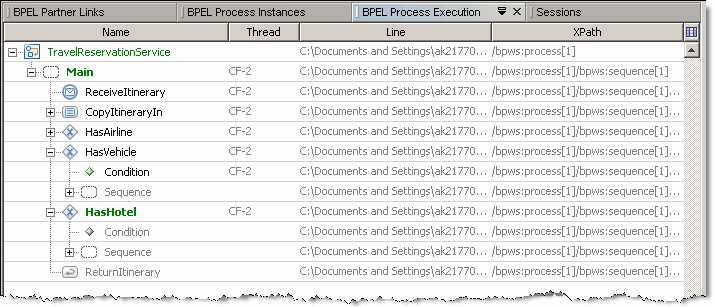
Note –
In the BPEL Process Execution window, you can only view the progress of executing BPEL processes. You cannot perform any actions in this window.
- © 2010, Oracle Corporation and/or its affiliates
