Usage
-
Right-click the Event Handlers container and choose Add > On Event.
-
Double-clicking the On Event element opens a Property Editor where you can specify/change the following:
-
The partner link
-
The operation associated with the On Event element
-
The event variable
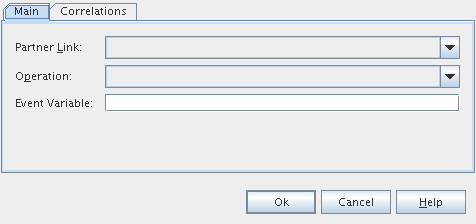
-
-
Right-click the On Event element and choose Properties to open a Properties window to review and modify the properties of the element. In addition to the properties present in the Property Editor dialog box, the Properties window contains the Port Type and Type field.
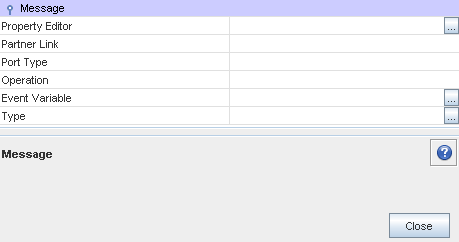
The Correlations tab in the On Event Property Editor dialog box enables you to examine or specify a correlation set.
The tab shows:
-
A correlation sets' name
-
The initiation of a correlator
For more information see Understanding Correlation. Using the Correlation Wizard.
- © 2010, Oracle Corporation and/or its affiliates
