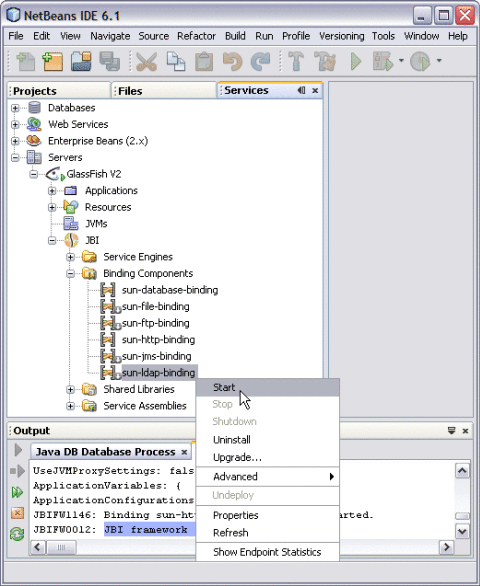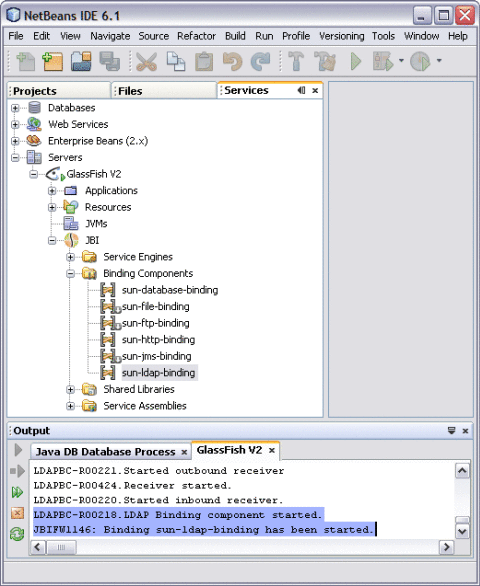Starting the GlassFish V2 Application Server
The GlassFish Application Server is installed when GlassFish ESB is configured. NetBeans starts the Application Server when needed.
 To Start the GlassFish V2 Application Server
To Start the GlassFish V2 Application Server
Before You Begin
Choose Window —> Services, if the Services tab is not visible.
-
Click the Services tab and expand the Servers node.
The Servers node must contain a GlassFish V2 subnode.
-
Right-click the GlassFish V2 node. Select Start.
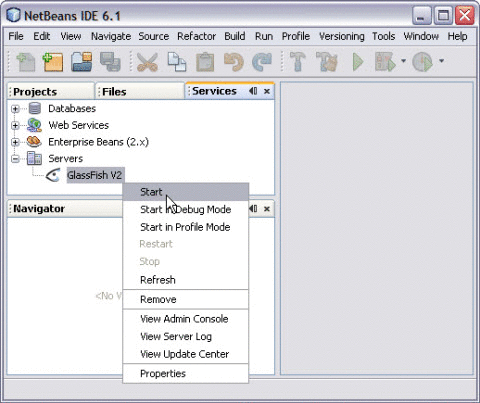
The Output window displays log information generated during the application startup.
Note –Choose Window —> Output —> Output, if the Output window is not visible.
The following message in the Output console window is an indication that the application server is listening.
JBI framework startup complete.
Note –A green arrow badge on the GlassFish Application Server node indicates the server is listening.
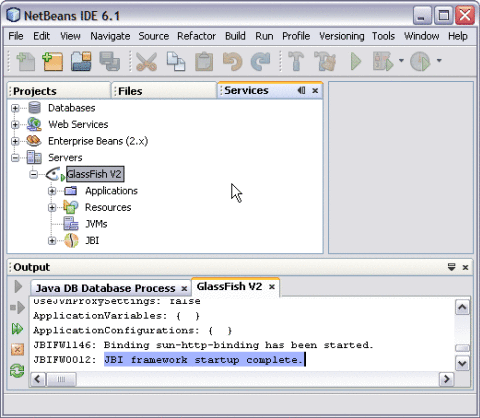
GloassFish V2
The GlassFish V2 server is invoked when an application is deployed to the GlassFish Application Server.
 To Start the JBI Components
To Start the JBI Components
- © 2010, Oracle Corporation and/or its affiliates