Tutorial Plan
-
Create a BPEL Module project using the New Project wizard.
-
Create the following WSDL Document for the BPEL Module.
-
LDAP WSDL
-
SOAP WSDL
Note –Test Cases are not required for File Binding Component and JMS.
-
-
Create a Composite Application project.
-
Add the BPEL Module project (*.jar) as a JBI Module to the Composite Application project.
-
Build the Composite Application project. Ensure that the Application Server is started.
-
Deploy the Composite Application project to the Application Server.
-
Create a Test Case.
-
Run the Test Case.
-
(Optional) Debug the BPEL process.
Debug is invoked when the Test Case fails.
Follow the outlined procedure to build a BPEL process.
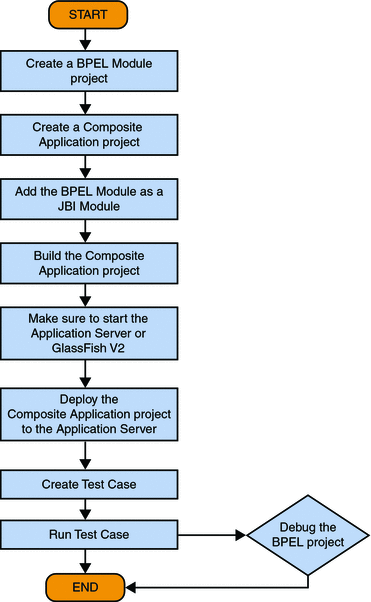
- © 2010, Oracle Corporation and/or its affiliates
