 To Edit the Basic Activities : Assign2
To Edit the Basic Activities : Assign2
-
Double-click the Basic Activity : Assign2.
This displays the BPEL Mapper window.
Note –Choose Window —> Other —> BPEL Mapper from the main menu if the BPEL Mapper window is not visible.
-
Expand the node in the Source tree pane (the left pane) of the BPEL Mapper under Output — Variables.
For example, AddWSDLAddOperationOut
Expand response — OperationResult.
-
Expand the node in the Source tree pane (the right pane) of the BPEL Mapper under Input — Variables.
For example, TriggerWSDLOperationOut
-
Map the following variables
For example, OperationResult — TriggerOut
-
Click Save All.
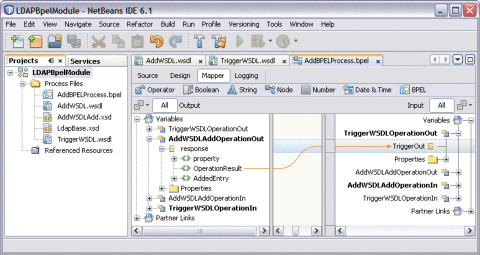
-
Click the Design tab.
The final output is as shown in the illustration.
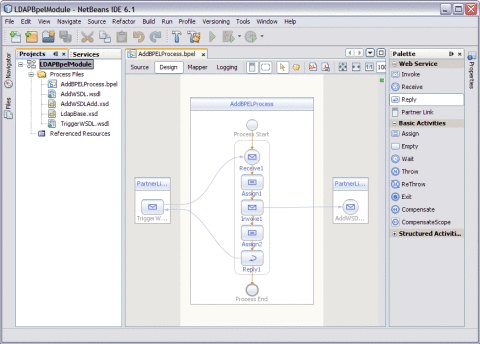
-
Right-click the BPEL Module and select Clean and Build.
For example, LDAPBpelModule
The following message is displayed.
BUILD SUCCESSFUL (total time: 3 seconds).
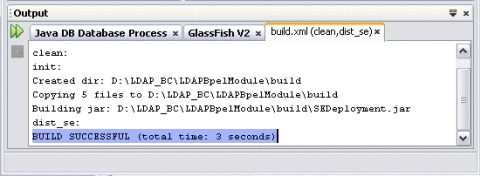
-
Click Save All.
- © 2010, Oracle Corporation and/or its affiliates
