 To Execute the MLLP V2.0 DB Scripts From GUI
To Execute the MLLP V2.0 DB Scripts From GUI
-
Click the Projects tab.
-
Expand and click CAPS Components Library.
-
Select and expand Adapters.
-
Select and expand HL7.
-
Select and right-click derby_install.sql. from Database Scripts.
-
Click Open.
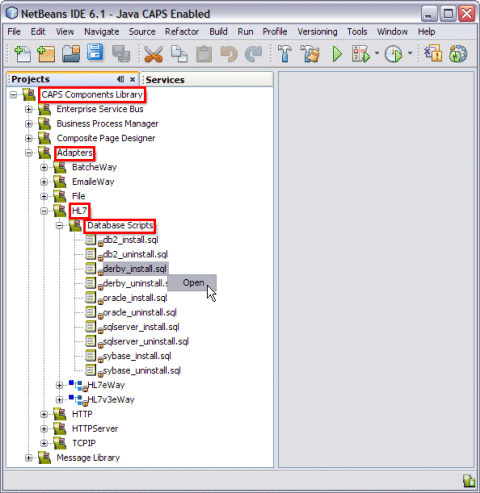
This opens the derby_install.sql editor window along with the SQL Statement.
CREATE TABLE HL7MESSAGELOG (MESSAGEID VARCHAR(250), APPLICATIONID VARCHAR(250) , REQUESTMESSAGE CLOB, RESPONSEMESSAGE CLOB, STATUS SMALLINT, CREATEDTIME TIMESTAMP, LASTUPDATEDTIME TIMESTAMP)
-
Choose the Database Connection from the drop-down list.
-
Click the Run button.
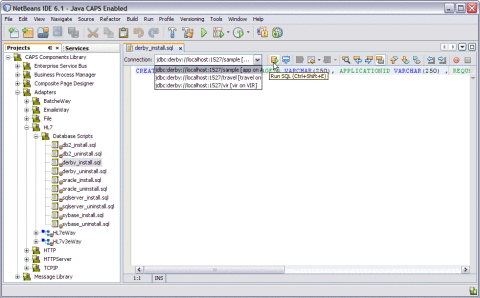
The following message is displayed.
SQL statement(s) executed successfully.
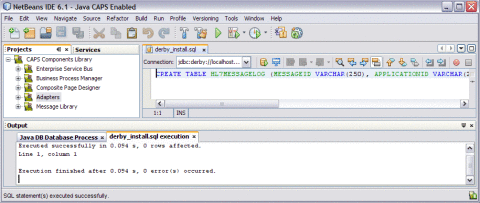
- © 2010, Oracle Corporation and/or its affiliates
